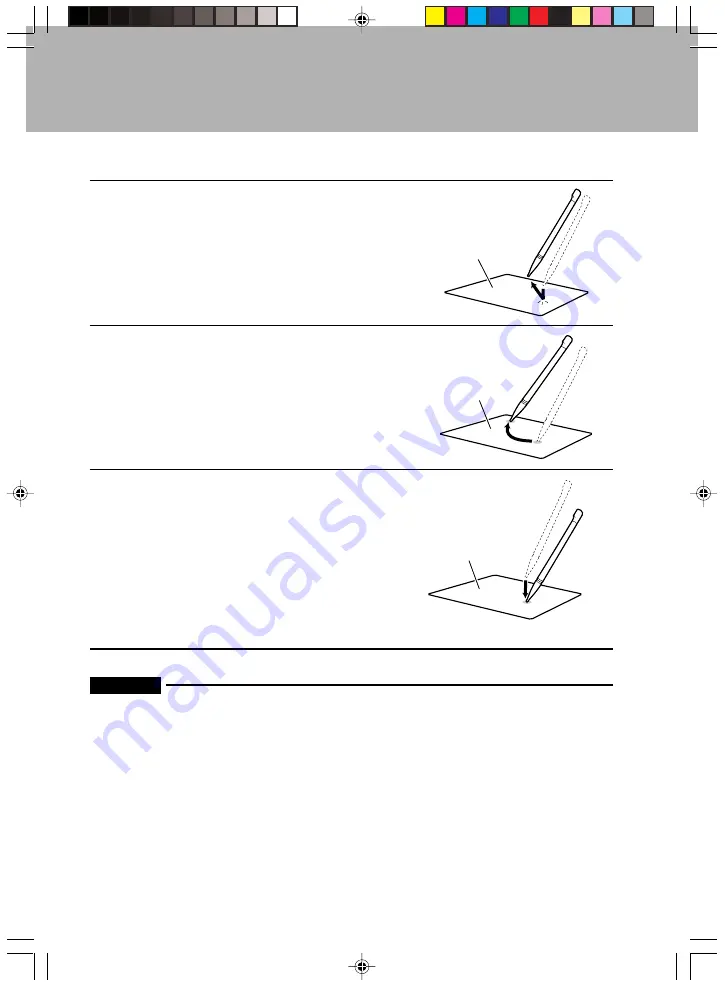
8
Touch Screen Operation Methods
Tap
Touch the extendable stylus pen gently to the
screen once and remove it immediately. This
operation is equivalent to “clicking” on a computer
and is used for tasks such as starting applications.
Drag
Press the extendable stylus pen gently against the
screen and drag it along the screen. This is used for
tasks such as writing.
Tap-and-hold
Press the extendable stylus pen gently against the
screen and leave it in place. This operation is
equivalent to a “right click” on a computer and is
used for displaying pop-up menus. At the position
where the extendable stylus pen is pressed, first a
red circle is displayed, then a
pop-up menu is displayed.
Important
Always use the extendable stylus pen to operate the touch screen. Using a pencil or ball point
pen will scratch the touch screen.
When a menu, scroll bar, etc. is displayed on the screen, operate as follows.
• When a menu is displayed on the screen, you can select/execute items.
Touch screen
Touch screen
Touch screen
Press
Section 01 LOOX (01-09)
6/25/02, 9:57 AM
8
Содержание LOOX600
Страница 19: ...1 1 SECTION SECTION SECTION 1 Section 01 LOOX 01 09 6 25 02 9 56 AM 1 ...
Страница 43: ...2 2 SECTION SECTION SECTION 2 Section 02 LOOX 25 33 6 25 02 9 54 AM 25 ...
Страница 65: ...3 3 SECTION SECTION SECTION 3 Section 03 LOOX 47 54 6 25 02 9 52 AM 47 ...
Страница 67: ...49 SECTION 3 3 Tap Add 4 Execute the following operation 2 1 3 Section 03 LOOX 47 54 6 25 02 9 52 AM 49 ...
Страница 95: ...4 4 SECTION SECTION SECTION 4 Section 04 LOOX 77 83 6 25 02 9 49 AM 77 ...
Страница 110: ...5 5 SECTION SECTION SECTION 5 Section 05 LOOX 093 101 6 25 02 10 29 AM 93 ...
Страница 128: ...6 6 SECTION SECTION SECTION 6 Section 06 LOOX 111 126 6 25 02 10 05 AM 111 ...
Страница 143: ...Section 06 LOOX 111 126 6 25 02 10 05 AM 126 ...
Страница 144: ...7 7 SECTION SECTION SECTION 7 Section 07 LOOX 127 140 6 25 02 10 04 AM 127 ...
Страница 176: ...SECTION SECTION SECTION 8 8 8 Section 08 LOOX 159 178 6 25 02 10 08 AM 159 ...
Страница 196: ...9 9 SECTION SECTION SECTION 9 Section 09 LOOX 179 186 6 25 02 10 09 AM 179 ...
Страница 203: ...10 10 SECTION SECTION SECTION 10 Section 10 LOOX 187 190 6 25 02 10 10 AM 187 ...







































