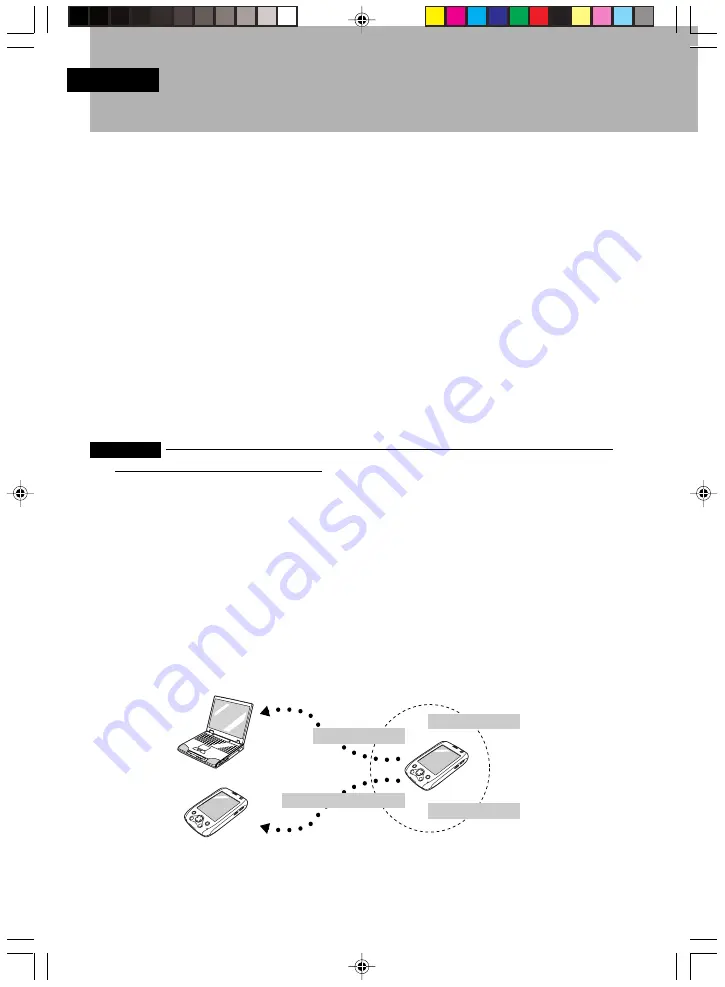
136
SECTION 7
3
This section explains how to use Bluetooth to exchange data with other Bluetooth
TM
.
Features
Bluetooth
TM
is a wireless communication technology that transfers data using the
signals between 2400 MHz and 2483.5 MHz.
•
Bluetooth
TM
connects devices no more than 50 meters from each other.
•
With this device, the maximum communications speed is 723.2 kbps download/57.6 kbps
upload for symmetrical communications and 433.9 kbps download and upload for asymmetrical
communications. (The effective speed depends on the environment.)
•
You can encrypt data so that it can not be read by any third party and password authentication
called “Pass Key” can be executed.
•
In addition to 1-to-1 connections, multiple devices can be connected at the same time.
•
It is not necessary to face the devices to each other and connections are possible even when
a device is in a briefcase or pocket.
Important
Always observe the following points
The signals given off by Bluetooth
TM
equipment can affect the operation of electronic medical
equipment. In some cases, Bluetooth
TM
equipment could cause an accident, so in the following
locations, either switch off the power to this device or stop the Bluetooth
TM
functions as explained
in “How to Stop the Bluetooth
TM
Functions” .
In hospitals/in trains/in aircraft/at gas stations and other locations with flammable gas/near
automatic doors and fire alarms.
Service
When connecting to other Bluetooth
TM
equipment, select the connection method
prepared for each function, called the “Service”. Which services can be used and which
can not be used depends on the equipment you are connecting to. Also, even services
for functions that the other device has can not be used if this device does not support
them.
For the services that can be used on this device, see “List of Services”.
Services supported by this device
Access to files
Sharing name cards
Other services
Other services
Section 07 LOOX (127-140)
6/25/02, 10:04 AM
136
Содержание LOOX600
Страница 19: ...1 1 SECTION SECTION SECTION 1 Section 01 LOOX 01 09 6 25 02 9 56 AM 1 ...
Страница 43: ...2 2 SECTION SECTION SECTION 2 Section 02 LOOX 25 33 6 25 02 9 54 AM 25 ...
Страница 65: ...3 3 SECTION SECTION SECTION 3 Section 03 LOOX 47 54 6 25 02 9 52 AM 47 ...
Страница 67: ...49 SECTION 3 3 Tap Add 4 Execute the following operation 2 1 3 Section 03 LOOX 47 54 6 25 02 9 52 AM 49 ...
Страница 95: ...4 4 SECTION SECTION SECTION 4 Section 04 LOOX 77 83 6 25 02 9 49 AM 77 ...
Страница 110: ...5 5 SECTION SECTION SECTION 5 Section 05 LOOX 093 101 6 25 02 10 29 AM 93 ...
Страница 128: ...6 6 SECTION SECTION SECTION 6 Section 06 LOOX 111 126 6 25 02 10 05 AM 111 ...
Страница 143: ...Section 06 LOOX 111 126 6 25 02 10 05 AM 126 ...
Страница 144: ...7 7 SECTION SECTION SECTION 7 Section 07 LOOX 127 140 6 25 02 10 04 AM 127 ...
Страница 176: ...SECTION SECTION SECTION 8 8 8 Section 08 LOOX 159 178 6 25 02 10 08 AM 159 ...
Страница 196: ...9 9 SECTION SECTION SECTION 9 Section 09 LOOX 179 186 6 25 02 10 09 AM 179 ...
Страница 203: ...10 10 SECTION SECTION SECTION 10 Section 10 LOOX 187 190 6 25 02 10 10 AM 187 ...






































