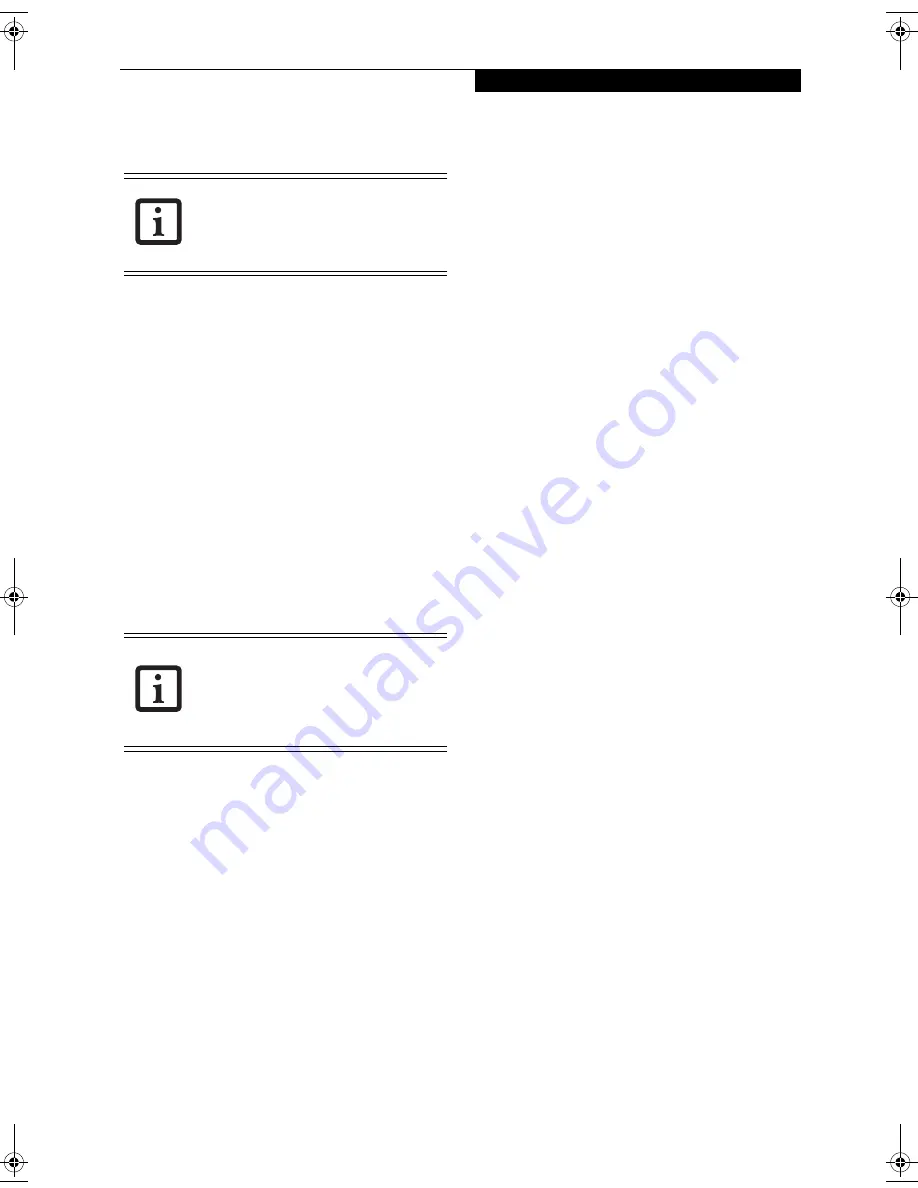
45
U s e r I n s t a l l a b l e F e a t u r e s
10. Replace the cover.
11. Replace the screw.
CHECKING THE COMPUTER RECOGNITION
OF NEW MEMORY CAPACITY
Once you have changed the system memory capacity, be
sure to check that your notebook has recognized the
change.
You can check the memory capacity by looking at the
main menu of the BIOS setup:
1. Turn on the power to your notebook.
2. Allow the system to start booting and press the [F2]
key once the Fujitsu logo appears on the screen. This
will open the main menu of the BIOS setup. Go to
the Info tab to view the current settings. See “BIOS
Setup Utility” on page 29.
The System Memory and the Extended Memory
capacity, as detected by your notebook during the Power
On Self Test (POST), are displayed at the bottom of the
main menu screen.
The memory upgrade module is not
something you routinely remove from
your notebook. Once it is installed, you
should leave it in place unless you want
to change system memory capacity.
If the total memory displayed is incorrect,
check that your memory upgrade module
is properly installed. If the module is
properly installed and the capacity is still
not correctly recognized, see
“Troubleshooting” on page 53.
B Series.book Page 45 Friday, April 23, 2004 11:41 AM
Содержание Lifebook B3020
Страница 3: ...L i f e B o o k B S e r i e s ...
Страница 7: ...L i f e B o o k B S e r i e s ...
Страница 8: ...1 1 Preface ...
Страница 9: ...2 L i f e B o o k B S e r i e s ...
Страница 11: ...4 L i f e B o o k B S e r i e s S e c t i o n O n e ...
Страница 12: ...5 2 Getting to Know Your LifeBook ...
Страница 13: ...6 L i f e B o o k B S e r i e s ...
Страница 32: ...25 3 Getting Started ...
Страница 33: ...26 L i f e B o o k B S e r i e s ...
Страница 42: ...35 4 User Installable Features ...
Страница 43: ...36 L i f e B o o k B S e r i e s ...
Страница 57: ...50 L i f e B o o k B S e r i e s S e c t i o n F o u r ...
Страница 58: ...51 5 Troubleshooting ...
Страница 59: ...52 L i f e B o o k B S e r i e s ...
Страница 72: ...65 6 Care and Maintenance ...
Страница 73: ...66 L i f e B o o k B S e r i e s ...
Страница 77: ...70 L i f e B o o k B S e r i e s S e c t i o n S i x ...
Страница 78: ...71 7 Specifications ...
Страница 79: ...72 L i f e B o o k B S e r i e s ...
Страница 83: ...76 L i f e B o o k B S e r i e s S e c t i o n S e v e n ...
Страница 84: ...77 8 Glossary ...
Страница 85: ...78 L i f e B o o k B S e r i e s ...
Страница 94: ...87 Appendix Integrated Wireless LAN User s Guide Optional Device ...
Страница 95: ...88 L i f e B o o k B S e r i e s ...






























