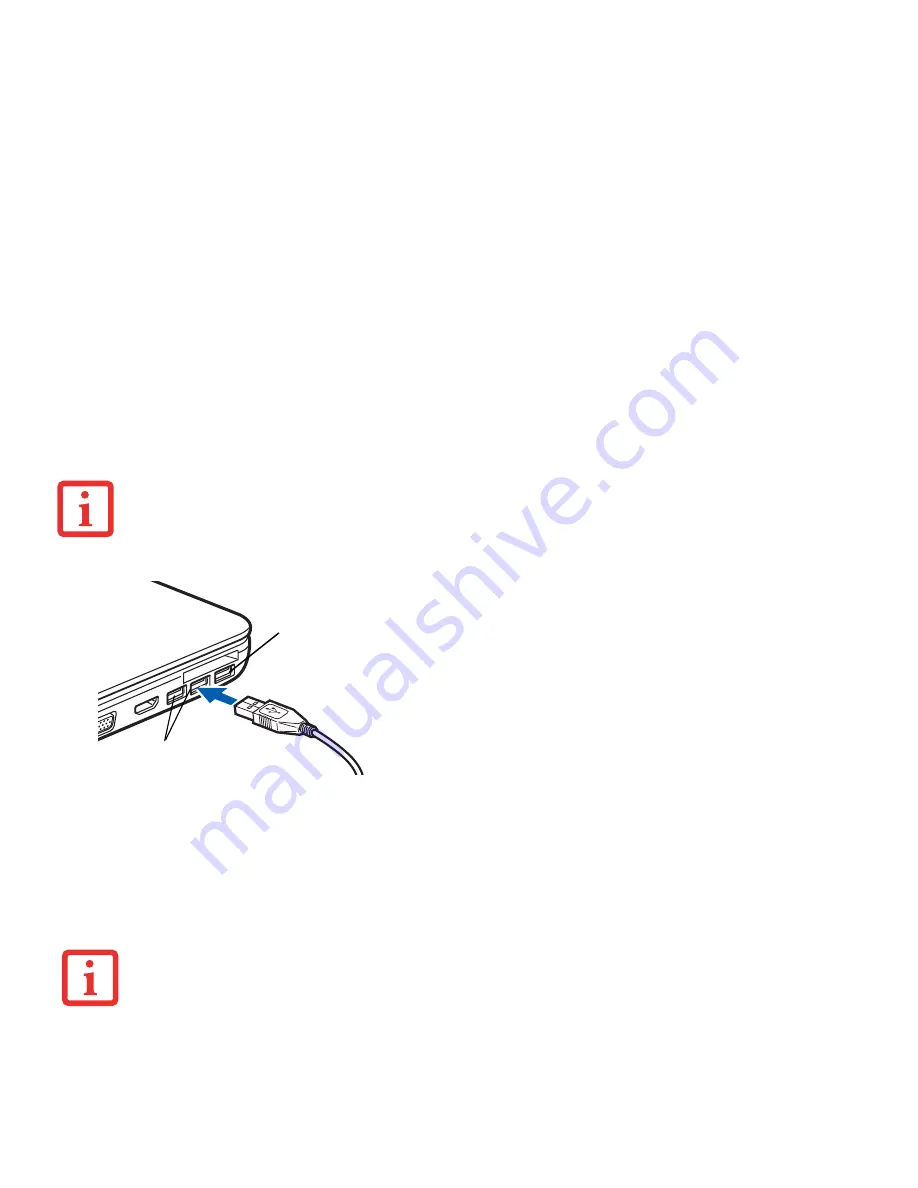
62
- Device Ports
Headphone/Line-Out Jack
The headphone/line-out jack allows you to connect headphones or powered external speakers to your notebook. Your
headphones or speakers must be equipped with a 1/8” (3.5 mm) stereo mini-plug. In order to connect headphones
or speakers align the connector with the port opening on the front of the system, then push the connector into the
port until it is seated.
D
UE
TO
THE
ONGOING
CHANGES
IN
USB
TECHNOLOGY
AND
STANDARDS
,
NOT
ALL
USB
DEVICES
AND
/
OR
DRIVERS
ARE
GUARANTEED
TO
WORK
.
* The Anytime USB Charge feature can be enabled and
disabled from the BIOS Setup Utility (See “BIOS Setup
Utility” on page 38.) There are three possible settings for
this feature: “Disable Anytime USB Charge function”, “Only
enable Anytime USB Charge function with AC Adapter”,
and “Enable Anytime USB Charge function with AC Adapter
or battery”. Note that if the setting is selected, the
function will eventually drain the battery if the AC Adapter
is not plugged in.
Figure 35. Connecting a USB Device
I
F
YOU
PLUG
HEADPHONES
INTO
THE
HEADPHONE
JACK
,
BUILT
-
IN
STEREO
SPEAKERS
WILL
BE
DISABLED
.
USB 3.0 Ports
USB 3.0 Port with
Anytime USB Charge
capability*
Содержание LIFEBOOK AH532
Страница 2: ...User s Guide Learn how to use your Fujitsu LIFEBOOK AH532 notebook ...
Страница 38: ...32 Chapter 2 Getting Started with Your LIFEBOOK Figure 21 Connecting the AC Adapter AC Adapter AC Cable DC In ...
Страница 54: ...48 Lithium ion Battery Figure 23 Battery lock and latch Figure 24 Removing the battery ...
Страница 139: ...Guide d utilisation Découvrez comment utiliser votre ordinateur portable Fujitsu LIFEBOOK AH532 ...
Страница 192: ...49 Batterie au lithium Figure 23 Verrou et loquet de la batterie Figure 24 Retrait de la batterie ...
















































