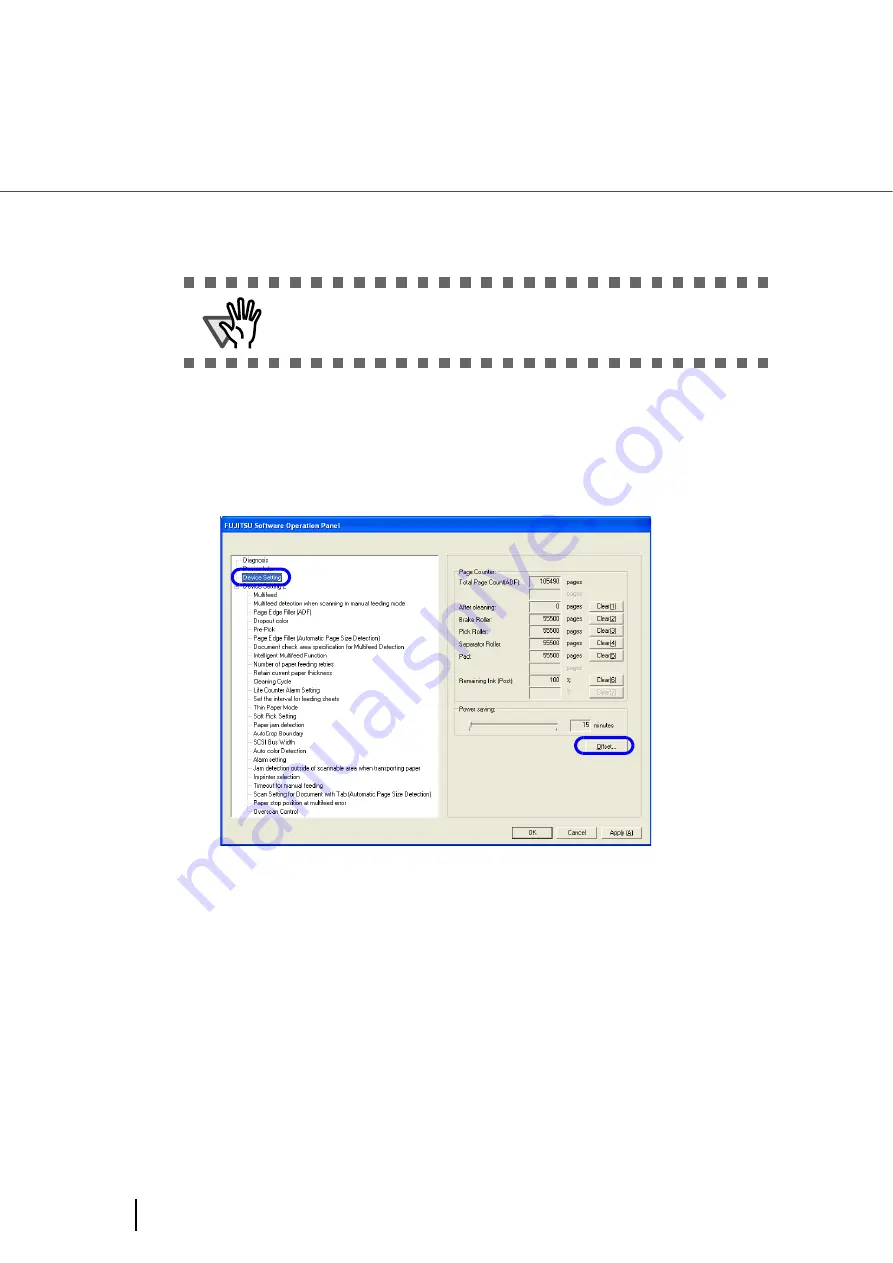
188
8.3 Offset/Scan scale
8.3 Offset/Scan scale
When the position of the scanned image is not correct or the image is elongated, use the following proce-
dure to adjust the Offset and the Scan scale for correction.
1.
Start up the Software Operation Panel.
“8.1 Scanner Settings” on page 173
2.
Select [Device Setting] from left side list in the window, and press
[Offset...].
ATTENTION
The factory default setting are appropriate, so normally there is no need to
make any adjustment.
Содержание Fujitsu fi-5950
Страница 2: ......
Страница 52: ...32 2 10 Scanning Documents 5 Select a scanner For TWAIN Driver For ISIS Driver ...
Страница 114: ...94 3 11 Color monochrome Auto Detection 5 Click the Scan button to scan the document ...
Страница 176: ...156 6 5 Labels on the Scanner ...
Страница 190: ...170 7 8 Scanning Mixed Documents ...
Страница 242: ...222 8 28 Overscan Control ...
Страница 253: ...233 10 3 Dimensions 10 SCANNER SPECIFICATIONS 10 3 Dimensions unit mm ...
Страница 254: ...234 10 3 Dimensions ...






























