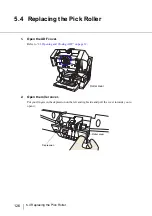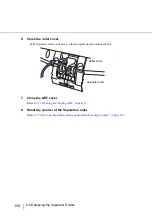135
6.1 Clearing Document Jams
6
SOL
V
ING COMMON PR
OBLEMS
3.
Remove the jammed documents.
4.
Close the ADF cover.
“2.3 Opening and Closing ADF” on page 12
ATTENTION
Clips and staples cause the documents to jam when fed through the scan-
ner. Therefore, remove all staples and clips from the documents before
scanning, and examine if the transport path is free from any debris.
Содержание Fujitsu fi-5950
Страница 2: ......
Страница 52: ...32 2 10 Scanning Documents 5 Select a scanner For TWAIN Driver For ISIS Driver ...
Страница 114: ...94 3 11 Color monochrome Auto Detection 5 Click the Scan button to scan the document ...
Страница 176: ...156 6 5 Labels on the Scanner ...
Страница 190: ...170 7 8 Scanning Mixed Documents ...
Страница 242: ...222 8 28 Overscan Control ...
Страница 253: ...233 10 3 Dimensions 10 SCANNER SPECIFICATIONS 10 3 Dimensions unit mm ...
Страница 254: ...234 10 3 Dimensions ...