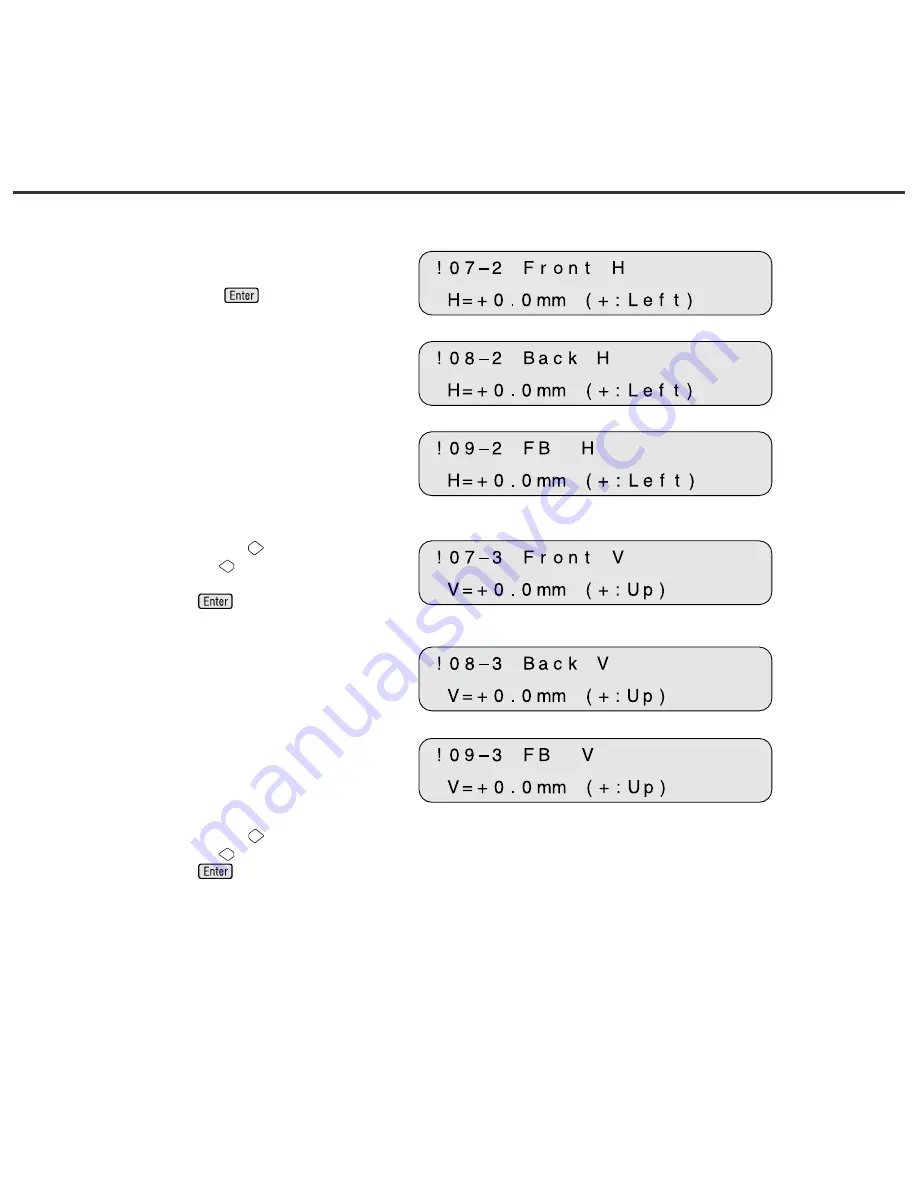
<Screen B (Example of ADF Front Offset)>
3 At Screen A, if you want to let the offset
return to default, select “Yes” otherwise
“No” then press
. The scanner
displays Screen B.
<Screen B (Example of ADF Back Offset)>
<Screen B (Example of FB Offset)>
<Screen C (Example of ADF Front Offset)>
4 At Screen B, press
to increase the
offset or press
to decrease offset.
The increment or decrement is 0.5 mm.
Then press
to activate the setting.
The scanner displays Screen C.
<Screen C (Example of ADF Back Offset)>
<Screen C (Example of FB Offset)>
5 At Screen C, press
to increase the
offset or press
to decrease the offset.
Then press
to activate the setting.
The scanner displays the next item of the
setup mode.
Содержание Fi-4750c - Color Duplex Document Scanner 50ppm 90ipm Ccd/scsi
Страница 1: ...fi 4750C Image Scanner Operator s Guide P3PC E672 04EN ...
Страница 2: ......
Страница 10: ......
Страница 12: ......
Страница 14: ......
Страница 18: ...Assemblies Stacker Thumb screw Guide A ASY Pick roller 2 Pick roller 1 Pad ASY ...
Страница 30: ......
Страница 32: ......
Страница 35: ...Label B Example your actual label may differ ...
Страница 42: ......
Страница 44: ......
Страница 58: ......
Страница 68: ......
Страница 71: ... unit mm 521 234 335 445 696 17 5 in 27 4 in 13 2 in 9 2 in 20 5 in Dimensions ...
Страница 72: ......
Страница 74: ......
Страница 84: ......
Страница 86: ......
Страница 119: ...Declarations of Conformity ...
Страница 120: ......
Страница 121: ......






























