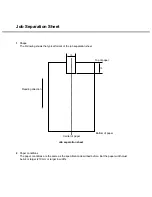Video Interface Option
How to Install the Video Interface Option Board
1
Loosen the two screws to remove
the plate.
CAUTION
Turn Off the power before removing the Third Party slot plate.
2
Insert the board along the rails of the
third party slot. Make sure that the
connector is connected securely.
Secure the board with two screws.
CAUTION
Protective measures are required to prevent damage from static electricity.
When the scanner power is turned On again, the scanner automatically recognizes the video interface
board.
Содержание Fi-4750c - Color Duplex Document Scanner 50ppm 90ipm Ccd/scsi
Страница 1: ...fi 4750C Image Scanner Operator s Guide P3PC E672 04EN ...
Страница 2: ......
Страница 10: ......
Страница 12: ......
Страница 14: ......
Страница 18: ...Assemblies Stacker Thumb screw Guide A ASY Pick roller 2 Pick roller 1 Pad ASY ...
Страница 30: ......
Страница 32: ......
Страница 35: ...Label B Example your actual label may differ ...
Страница 42: ......
Страница 44: ......
Страница 58: ......
Страница 68: ......
Страница 71: ... unit mm 521 234 335 445 696 17 5 in 27 4 in 13 2 in 9 2 in 20 5 in Dimensions ...
Страница 72: ......
Страница 74: ......
Страница 84: ......
Страница 86: ......
Страница 119: ...Declarations of Conformity ...
Страница 120: ......
Страница 121: ......