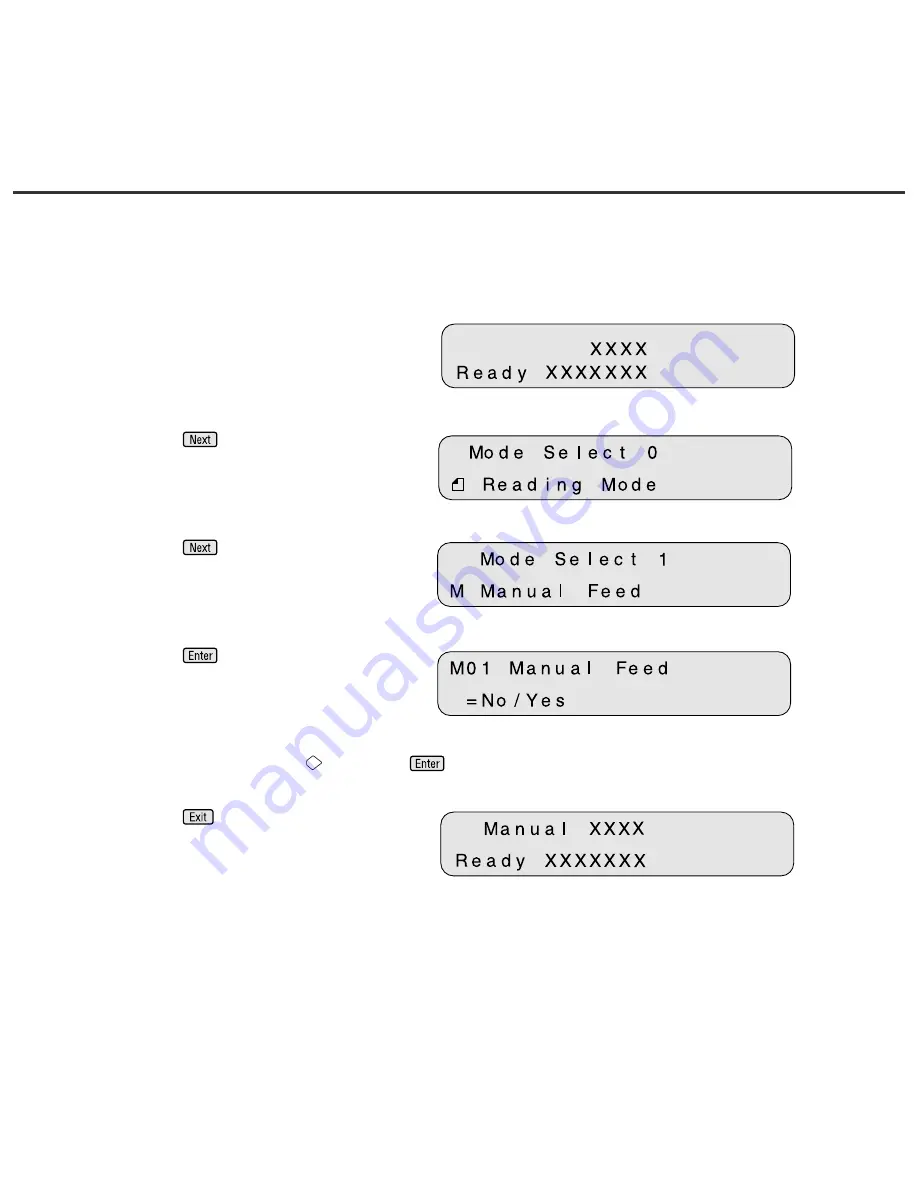
Manual Feed Mode Setting
In this mode, the scanner waits for some predetermined time before issuing a “Paper Empty” message
after all documents are read. This predetermined time (time-out limit) is specified in the Setup mode.
Therefore, you can set the next documents on the ADF chute without interrupting the reading opera-
tion. The procedures for setting the manual feed mode are as follows:
<Screen M1>
1 Turn the power On and verify that
“Scanner Ready” is displayed on the
LCD.
<Screen M2>
2 Press
then the scanner displays
Screen M2. This screen will show up
only when Video Interface Option is
installed.
<Screen M3>
3 Press
then the scanner displays
Screen M3.
<Screen M4>
4 Press
then the scanner displays
Screen M4.
5 Select “Yes” by pressing
. Then press
.
<Screen M5>
6 Press
to return to the “Scanner
Ready” screen. Note that “Manual Feed”
is shown on the LCD. This means that the
scanner is in Manual Feed mode.
Содержание Fi-4750c - Color Duplex Document Scanner 50ppm 90ipm Ccd/scsi
Страница 1: ...fi 4750C Image Scanner Operator s Guide P3PC E672 04EN ...
Страница 2: ......
Страница 10: ......
Страница 12: ......
Страница 14: ......
Страница 18: ...Assemblies Stacker Thumb screw Guide A ASY Pick roller 2 Pick roller 1 Pad ASY ...
Страница 30: ......
Страница 32: ......
Страница 35: ...Label B Example your actual label may differ ...
Страница 42: ......
Страница 44: ......
Страница 58: ......
Страница 68: ......
Страница 71: ... unit mm 521 234 335 445 696 17 5 in 27 4 in 13 2 in 9 2 in 20 5 in Dimensions ...
Страница 72: ......
Страница 74: ......
Страница 84: ......
Страница 86: ......
Страница 119: ...Declarations of Conformity ...
Страница 120: ......
Страница 121: ......






























