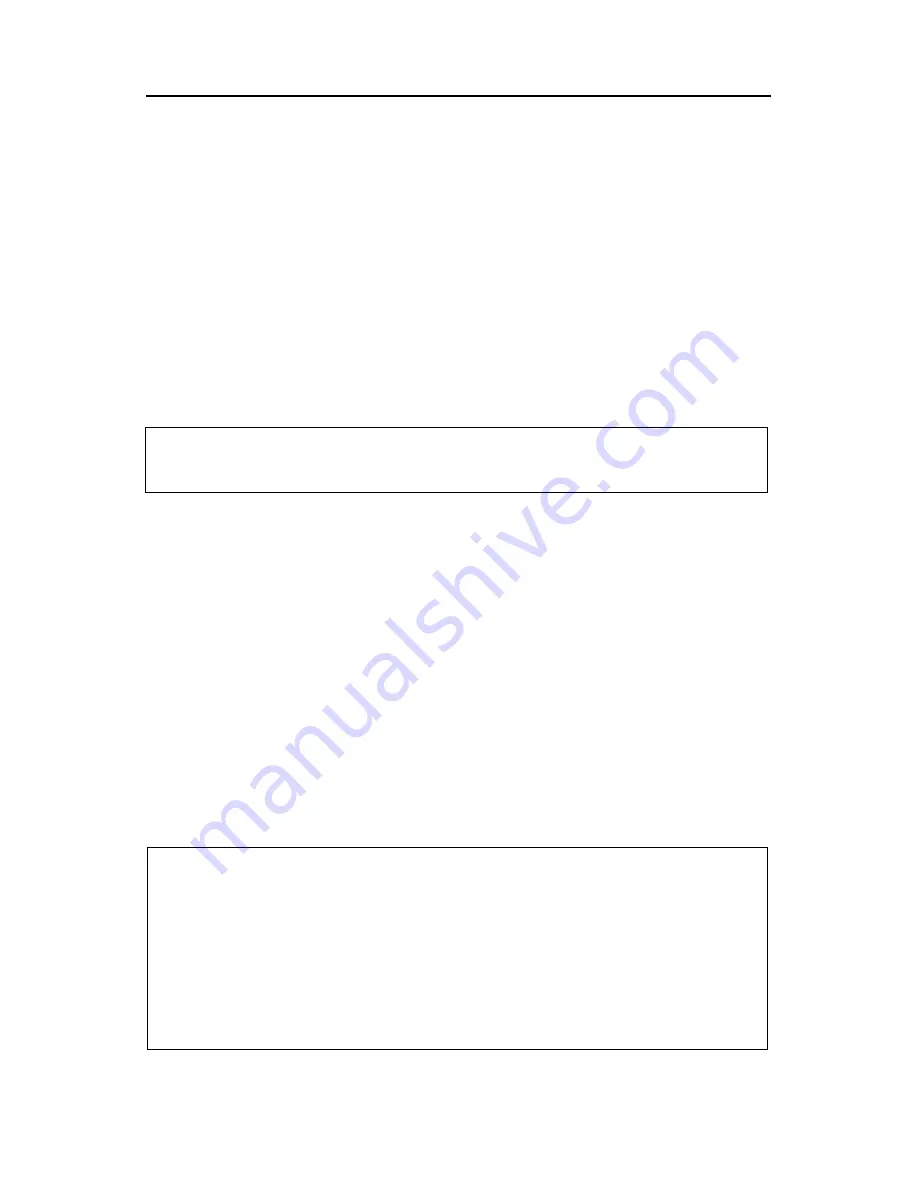
126
Message Waiting - Time Stamped Callback (Cont'd)
Action
Results
6. Dial the extension and
#
.
The display shows:
SND: NEXT EXT (#)
SENT TO ...
7. Press the
message waiting
The
message waiting
lamp
button.
goes dark.
8. Press the flashing
line
button.
You return to your caller.
NOTE
To answer a waiting message:
Action
Results
1. Lift handset or press
You hear dial tone and see
SPEAKER
.
the flashing
message
waiting
lamp.
2. Press the flashing
message
The extension that left the
waiting
lamp button.
message is called back.
3. Wait for the party to answer.
NOTE
A feature code may not be used to leave a message while in
conversation with another party.
If the extension leaving the message is busy when you return the
call, wait on the line. Your display shows:
CAMP-ON BUSY?
You have the option of pressing the
CAMP-ON
button and hanging
up or pressing your
MSG
button and hanging up to leave a text
message.
Содержание F9600 Interface
Страница 1: ...DIGITAL TELEPHONE USER GUIDE F9600 F9600c ...
Страница 2: ......
Страница 4: ......
Страница 14: ...4 Figure 1 Digital Telephone Model Types Figure 2 Digital Telephone Controls and Indicators ...
Страница 22: ...12 Figure 4 Faceplate Removal Replacement ...
Страница 178: ...This page is intentionally left blank ...
Страница 200: ...This page is intentionally left blank ...
Страница 206: ...This page is intentionally left blank ...
Страница 215: ...205 CUSTOMIZED LISTINGS Cont d Code Call Paging List ZONE PERSON PAGED ...
Страница 216: ...NOTES ...
Страница 217: ......
Страница 218: ...SECTION 119 034 015 January 2001 P N D119 034 015 Printed in U S A ...
















































