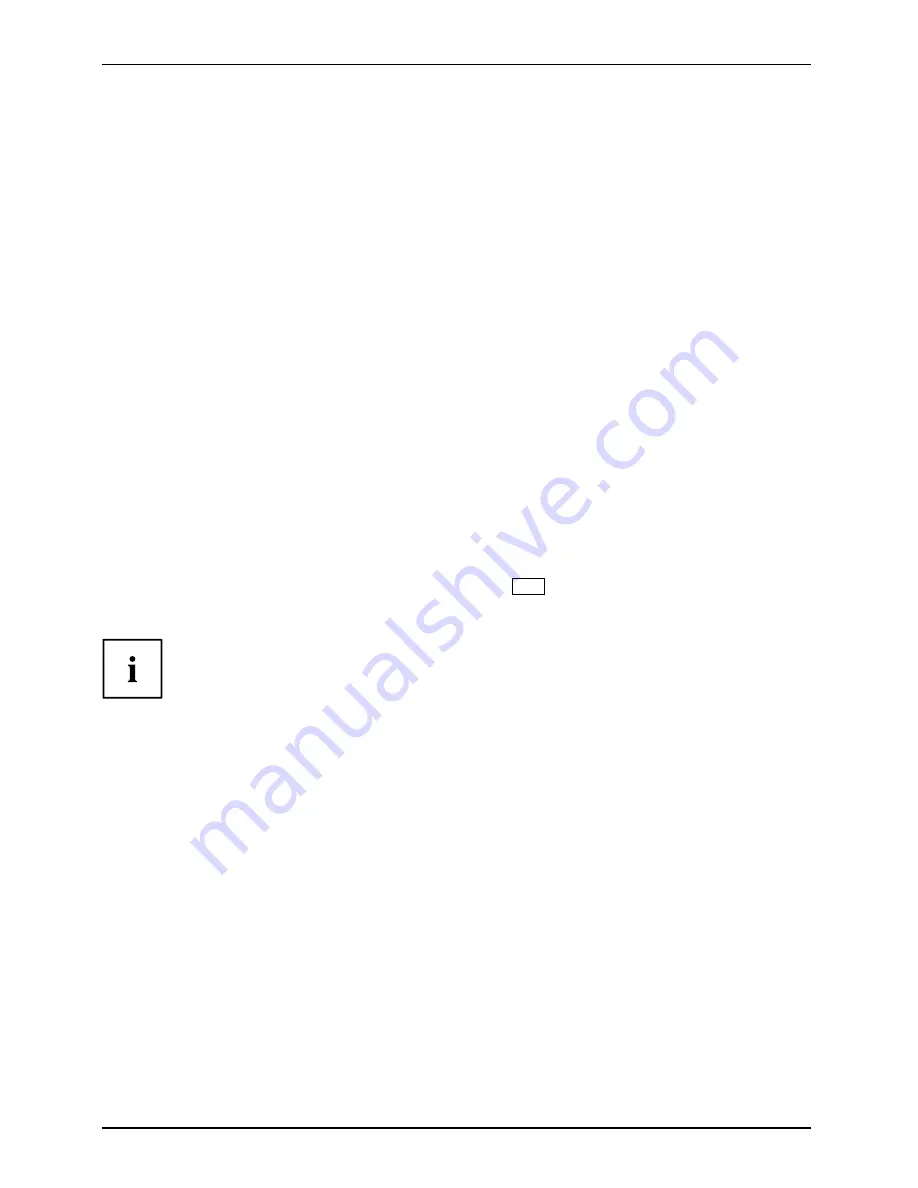
Settings in BIOS Setup Utility
Settings in BIOS Setup Utility
BIOS Setup Utility
System settings, BIOS Setup Utility
Con
fi
guration, BIOS Setup Utility
Setup
System con
fi
guration
Hardware con
fi
guration
In
BIOS Setup Utility
you can set the system functions and the hardware con
fi
guration of your notebook.
When it is delivered, the notebook is set to factory default settings. You can change
these settings in the menus of the
BIOS Setup Utility
. Any changes you make take
effect as soon as you save and quit the
BIOS Setup Utility
.
The
BIOS Setup Utility
contains the following menus:
Main
System settings such as time and date
Info
Displays information relating to the BIOS, processor and notebook
Advanced
Advanced system settings
Security
Password settings and security functions
Boot
Con
fi
guration of the start-up sequence
Exit
Exits the
BIOS Setup Utility
Starting the BIOS Setup Utility
►
Reboot the notebook (switch off/on or reboot the operating system).
BIOS Setup Utility
The following or a similar display appears on the screen at start-up:
<F2> BIOS Setup <F12> Boot Menu
►
When this message appears, press the function key
F2
.
►
If a password has been assigned, enter the password and press Enter.
If you have forgotten the password, contact your system administrator
or contact our customer service centre.
58
10600718746, edition 1
Содержание AMILO Xa 1526
Страница 1: ...Notebook English EasyGuide AMILO Xa Series...
Страница 3: ......
Страница 10: ...Contents 10600718746 edition 1...
Страница 22: ...Working with the notebook 1 Close the LCD screen 1 so that it locks into place 12 10600718746 edition 1...






























