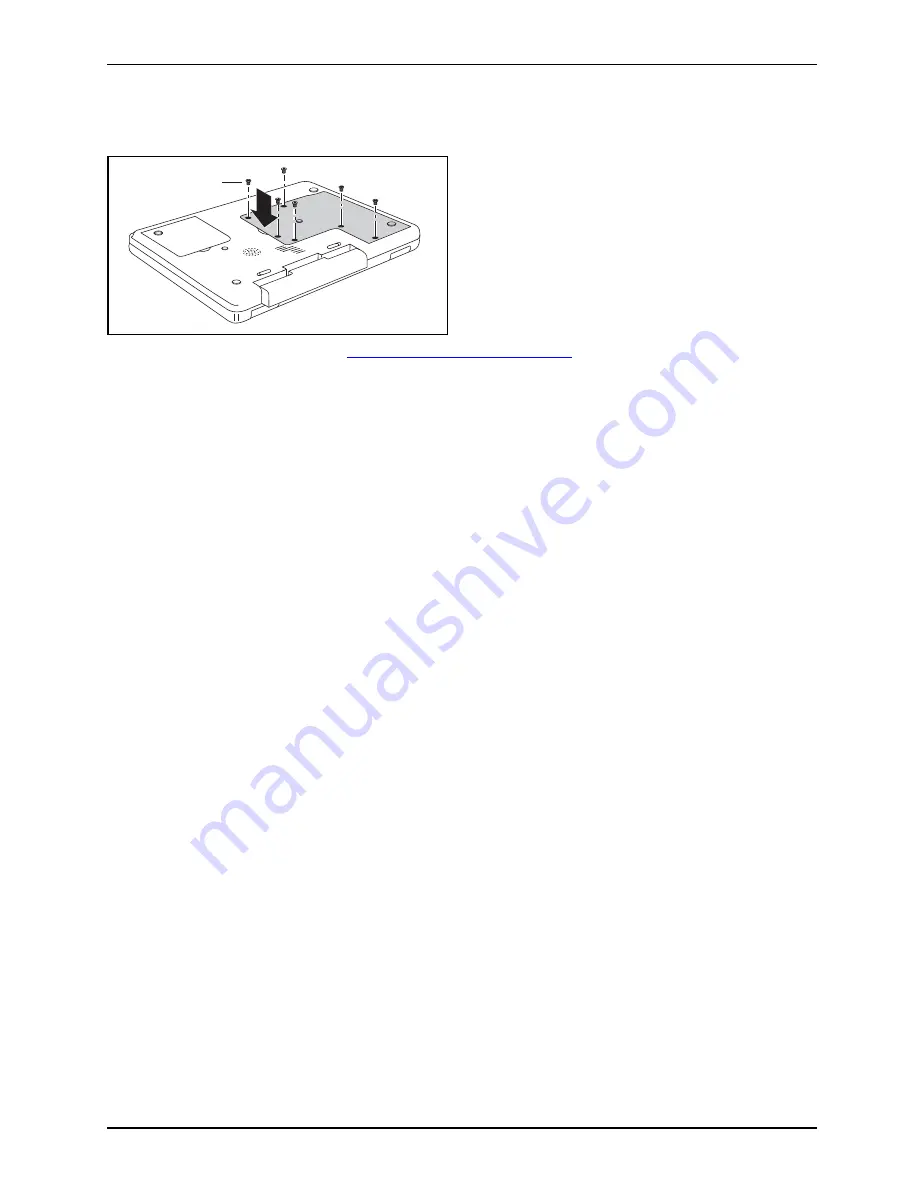
Removing and installing components during servicing
Mounting the cover
2
1
►
Attach the cover in the direction of
the arrow (1).
Cover
►
Secure the cover with the screws (2).
►
Install the battery again (see
"Inserting the battery", Page 26
).
►
Turn the notebook over and place it on a
fl
at surface.
►
Reconnect the cables that you disconnected before.
10600718746, edition 1
57
Содержание AMILO Xa 1526
Страница 1: ...Notebook English EasyGuide AMILO Xa Series...
Страница 3: ......
Страница 10: ...Contents 10600718746 edition 1...
Страница 22: ...Working with the notebook 1 Close the LCD screen 1 so that it locks into place 12 10600718746 edition 1...






























