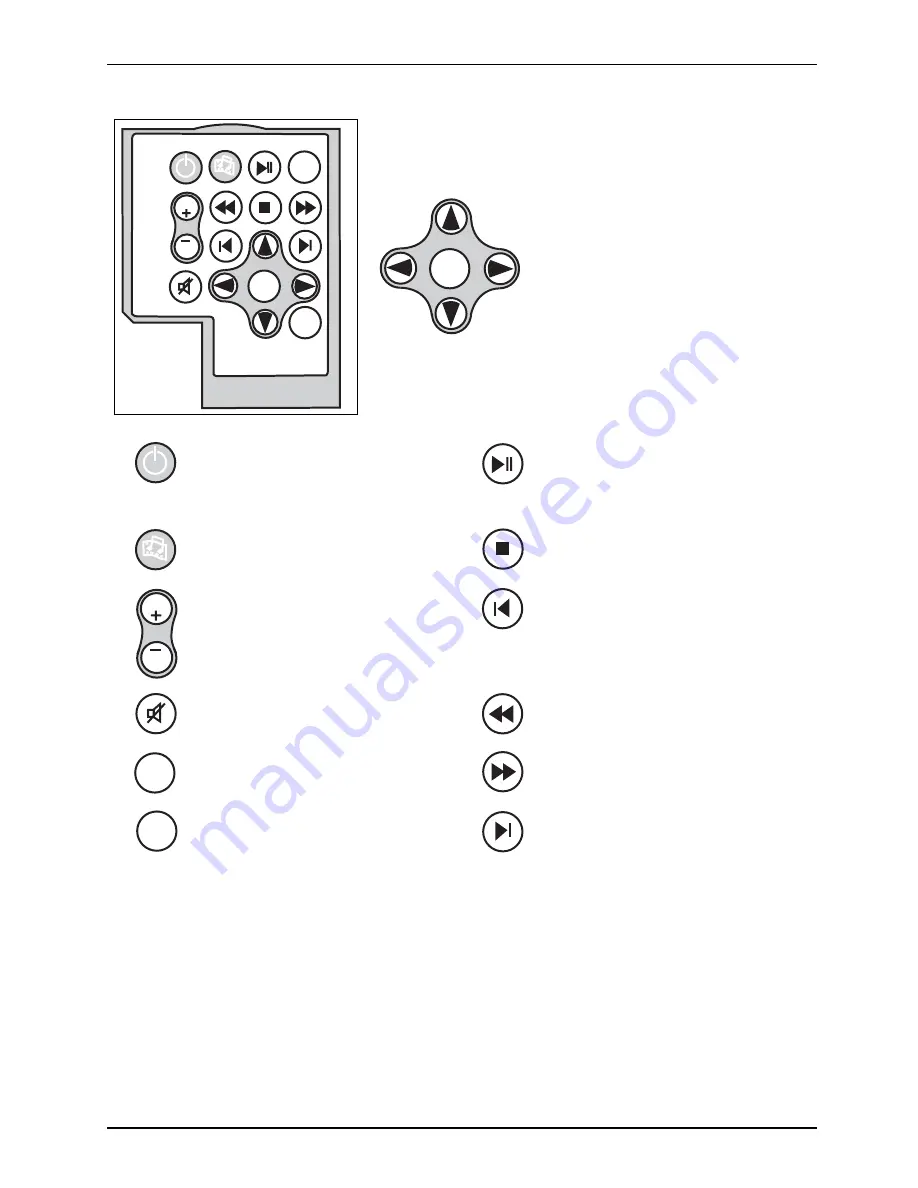
Working with the notebook
REPEAT
SUB
TITLE
VOL
VOL
OK
Navigation key
The navigation key scrolls within the menus (up, down, left
and right).
►
The "OK" button activates the selected menu entries.
OK
ON/OFF switch of the Notebook
This button starts the notebook’s
operating system.
Play/Pause
This button starts the playback.
Pressing this button again stops the
playback.
Multimedia
This button can be used to launch
multimedia applications.
Stop
This button ends the current
playback.
VOL
Increase/decrease volume
This button increases or decreases
the volume.
Jump back
This button starts the playback of
the previous track or previous
fi
lm
sequence.
Mute button
This button switches the sound
playback on and off.
Rewind
This button rewinds the playback.
REPEAT
Repeat
This button repeats the current
track or
fi
lm sequence.
Fast forward
This button advances the playback.
SUB
TITLE
Subtitle
This button switches the subtitles
of a
fi
lm on and off.
Jump forward
This button starts the playback of the
next track or
fi
lm sequence.
10600718746, edition 1
41
Содержание AMILO Xa 1526
Страница 1: ...Notebook English EasyGuide AMILO Xa Series...
Страница 3: ......
Страница 10: ...Contents 10600718746 edition 1...
Страница 22: ...Working with the notebook 1 Close the LCD screen 1 so that it locks into place 12 10600718746 edition 1...






























