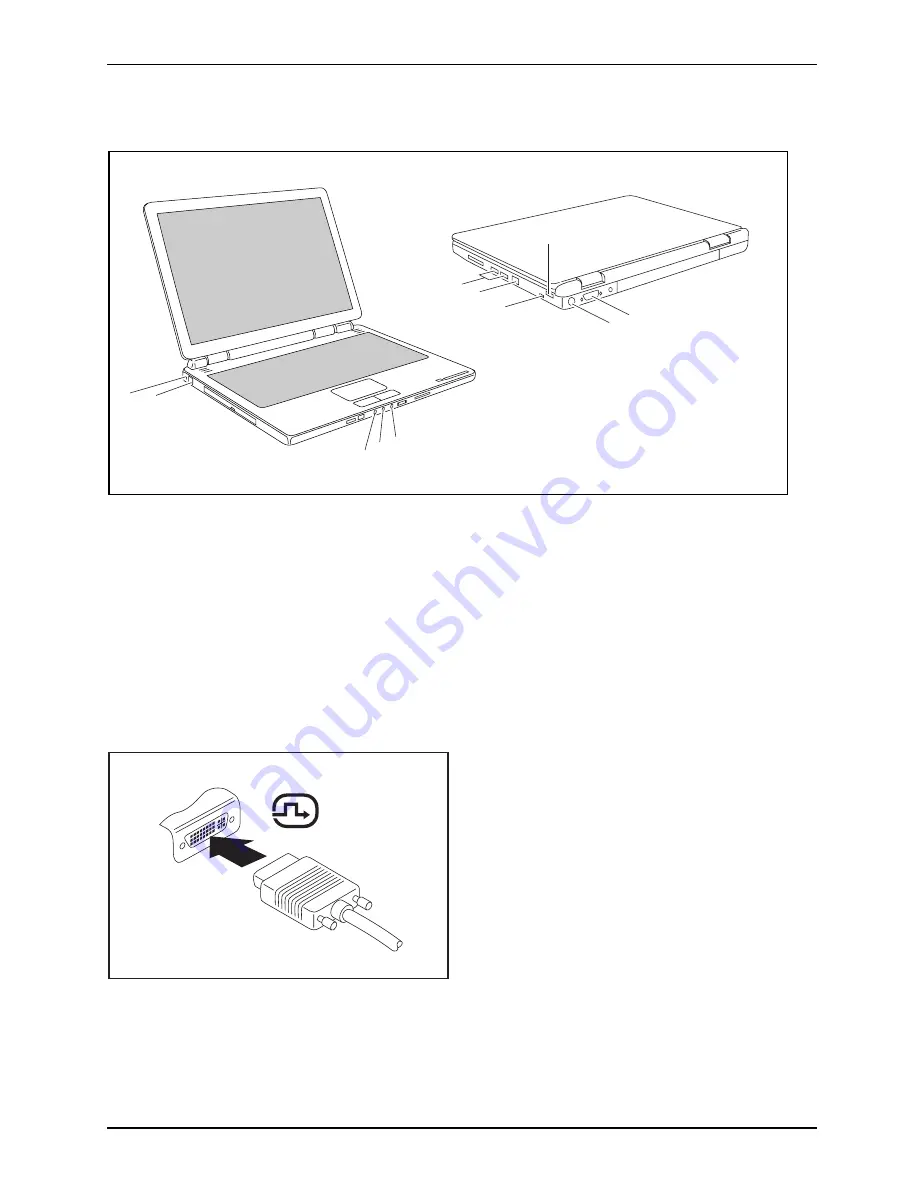
Connecting external devices
Ports
4
6
8
7
6
2
1
9
10
5
3
1 = Kensington Lock
2 = Modem port
3 = Line in
4 = Microphone port
5 = Headphones/SPDIF port (loudspeaker
port / line out)
6 = USB ports
7 = LAN port
8 = FireWire port
9 = S-Video out socket
10 = DVI-I monitor port
Connecting an external monitor
An external monitor can be connected to the notebook.
Monitor
VGA connector
Screen port
Monitor port
►
Switch off the notebook and the
external monitor.
►
Connect the data cable of the external
monitor to the monitor port of the notebook.
►
First switch on the external monitor
and then the notebook.
10600718746, edition 1
47
Содержание AMILO Xa 1526
Страница 1: ...Notebook English EasyGuide AMILO Xa Series...
Страница 3: ......
Страница 10: ...Contents 10600718746 edition 1...
Страница 22: ...Working with the notebook 1 Close the LCD screen 1 so that it locks into place 12 10600718746 edition 1...






























