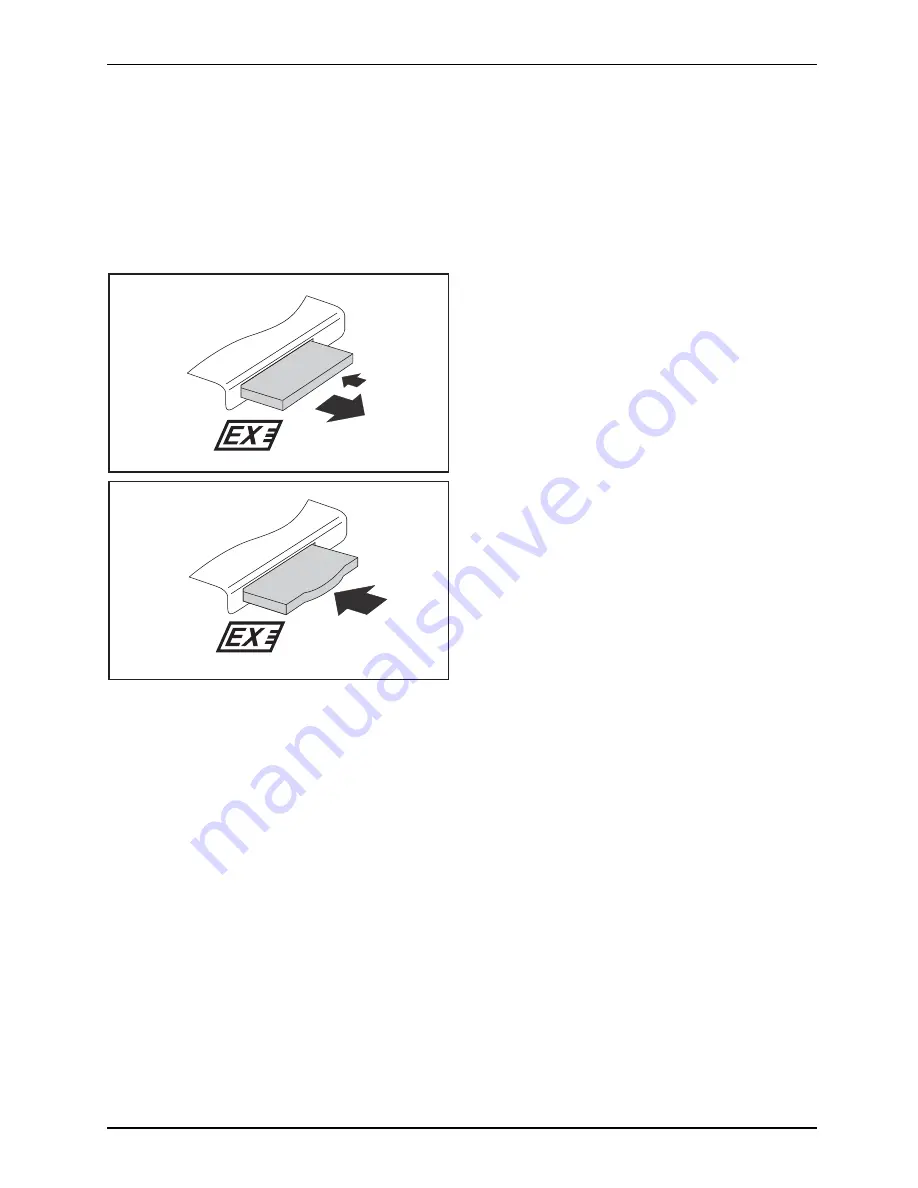
Working with the notebook
Removing the ExpressCard
ExpressCard
You can stop the ExpressCard using the corresponding symbol in the task bar:
►
Left-click on the icon.
►
Select the ExpressCard you want to stop and remove.
►
Press the Enter key.
Wait for the dialogue box which tells you that it is now safe to remove the ExpressCard.
1
2
►
Press on the edge of the ExpressCard
(1) so that the ExpressCard jumps
out of the slot slightly.
►
Pull the ExpressCard (2) out of the slot.
2
►
Insert the placeholder for the ExpressCard
into the slot guide.
►
Gently slide the placeholder for the
ExpressCard into the slot until you
feel it click into place.
10600903218, edition 1
31
Содержание AMILO Si 2636
Страница 1: ...Notebook English EasyGuide AMILO Si Series...
Страница 3: ......
Страница 10: ...Contents 10600903218 edition 1...






























