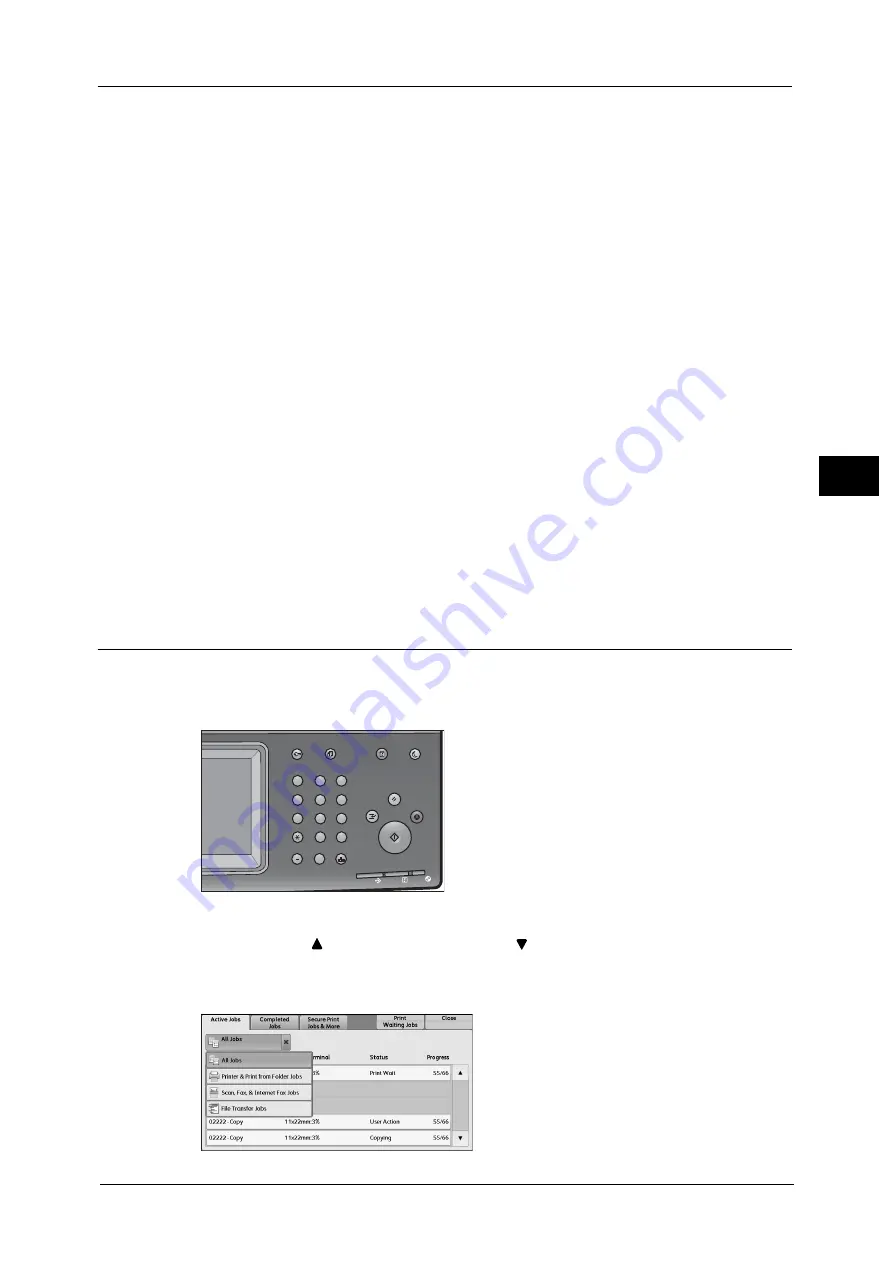
Scanning Procedure
71
Ba
sic
O
p
e
ra
tio
n
3
If you have more documents
If you have more documents to scan, select [Next Original] on the touch screen while the
current document is being scanned. This allows you to scan the documents as a single set of
data.
Up to 100 pages can be stored.
Note
•
When an optional component is installed in the machine, up to 999 paged can be stored.
•
If the number of pages scanned by the machine exceeds the maximum, the machine stops
scanning. Follow the message displayed on the screen, and either abort the operation or save the
already-scanned data as a single set of data.
2
While documents are being scanned, select [Next Original].
Note
•
When using the document feeder, load the next document after the machine has finished scanning
the first document.
•
When [Next Original] is displayed on the screen shown on the right and no operation is performed
for a certain period of time, the machine automatically assumes that there are no more documents.
•
You can change the scan settings of the next document by selecting [Change Settings] that is
displayed after selecting [Next Original].
3
Load the next document.
4
Press the <Start> button.
If you have more documents, repeat steps 3 and 4.
5
When all documents have been scanned, select [Last Original].
Step 4 Confirming the Scan Job in the Job Status
The following describes how to confirm the status of a scan job.
1
Press the <Job Status> button.
2
Confirm the job status.
Note
•
Select [
] to return to the previous screen or [
] to move to the next screen.
•
Scroll the list by drag or flick operation to switch the screen to be displayed.
•
From the drop-down menu, you can select [Scan, Fax, & Internet Fax Jobs] and display the desired
job.
1
2
3
4
5
6
7
8
9
0
#
C
スタート
ストップ
機械確認
データ
エラー
電源
節電
割り込み
リセット
ジョブ確認
(メーター確認)
認証
ポーズ
クリア
短縮
Содержание DocuCentre-VI C2264
Страница 1: ...DocuCentre VI C2264 Quick Reference for English Speaking Users...
Страница 6: ...Table of Contents 6...
Страница 28: ...1 Before Using the Machine 28 Before Using the Machine 1...
Страница 32: ...1 Before Using the Machine 32 Before Using the Machine 1...
Страница 100: ...5 Maintenance 100 Maintenance 5...
Страница 126: ...6 Troubleshooting 126 Troubleshooting 6...






























