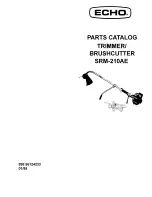FS4.1893-Manual-30.18XX.02-EN-Version02_R1
FROMM
It is forbidden to duplicate this manual or parts of it in any way or any form without written permission of the author © 2013
www.fromm-stretch.com
41
BASIC OPERATING INSTRUCTIONS
Button
Explanation
Displayed message
(where applicable)
Not active in FS400/FS401
For FS402/FS403 (FS4xx models with top-press)
Manual upwards movement top-press
Minimal standard height 700mm
FS400 / FS401=
TOP PLATE NOT
INSTALLED
FS402 / FS403=
MANUAL MOVEMENT DOWN
1. Pre set pallet height. The photocell is disabled. The
height of the film carriage can be adjusted from 0 to
300cm (steps 5 cm). If the set height is 0, the
function is not active.
2. Stiffed function. Holding this button during ascent
or descent carriage movement, the carriage stops,
releasing the button the carriage starts again
executing the normal function
PRE SET PALLET
HEIGHT XXX Cm
PALLET FOOT
STRENGTHEN XX Cm
Film overlap at top wraps. The overlap at the top wraps
can be adjusted form 0 to 40cm.
FILM OVERLAP AT
TOPWRAPS XX Cm
1. Reset button. Reset the machine to home
position.
2. After having cleared error E03 (emergency
switch) or E8 (switch film roller) the control
voltage is activated again.
Information button, displays various information
parameters.