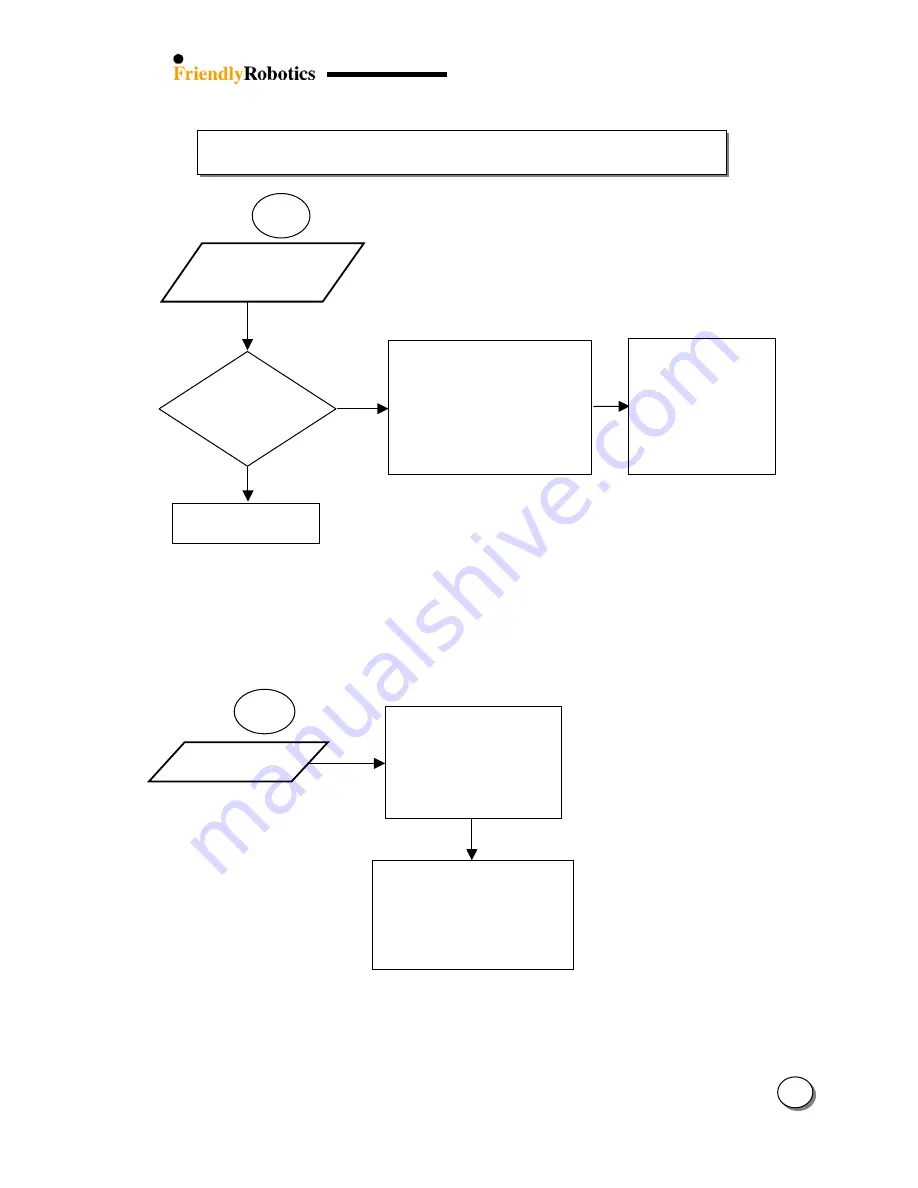
3
3.2.3 Mowing Problems (con.)
3.2.3.5
3.2.3.6
YES
NO
Are the
mowing motors
working in
Auto mode?
Confirm the user performs the right
sequence:
Step 1 – Press and hold down ‘C’
Step 2 – then press and hold
down ‘Mow’ – blades will start
working
Step 3 – then release ‘C’. Maintain
pressure on the ‘Mow’ button
while manually mowing
Poor mulching
The following reasons
decrease mulching quality:
Mowing deck is full with
grass clippings and debris
Blunt blades
Wet grass
High grass
Refer to flowchart 3.3
(previous page)
To ensure high mulching
quality confirm the following:
The mower is operated regularly
– at least once a week and twice
in high growth periods
Sharp blades
Dry grass
Confirm the ‘C’ and the
‘Mow’ buttons in the
manual controller are
responsive (Choose
‘Buttons’ under the
‘Safety test’ menu) and
replace the manual
controller if it found
faulty.
Cannot start
mowing motors
in manual mode
17
Содержание robomower RL1000
Страница 10: ...1 1 2 1 Robomow bottom view 7 DETAIL A 34 35 36 12 16 14 SEE DETAIL A 39 37 38 3 34 DETAIL A 15 7...
Страница 11: ...1 8 1 2 2 Base top view 41 42 28 25 44 21 27 40 43 17 22 10 5 18 20 8...
Страница 12: ...1 9 1 2 3 Cover top view 45 3 46 2 4 105 7 10 9 6 47 9...
Страница 13: ...1 2 4 Charging Station 10 53 30 48 29 31 54 122 123 29 32 48 49 50 127 51 52 1 10...
Страница 14: ...1 2 5 Gear Case 5 5 42 21 44 57 56 58 22 23 59 61 60 1 11...
Страница 17: ...1 14 1 2 8 Perimeter Switch 73 74 75 76 77 1 2 9 Bumpers 78 10 79 5...
Страница 18: ...15 1 2 10 Front Wheel 83 82 81 80 11 1...
Страница 24: ...1 1 4 3 Odometer Board 19 24 Right odometer board Left odometer board 1 4 4 Drop off Board 82 21...
Страница 25: ...1 5 Wiring layout 1 22 1 5 1 Robomow schematic wiring diagram 109...
















































