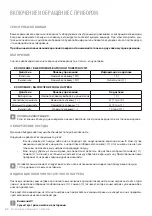IMPORTANT:
If no action is made within 20 second the electronics returns in waiting position.
PAN DETECTION
The pan detection ensures a perfect safety.
The induction doesn’t work:
•
If there is no pan on the heating zone or if this pan is not adapted to the induction. In this case it is
impossible to increase the power and the display shows [ U ]. This symbol disappears when a pan is put on
the heating zone.
•
If the pan is removed from the heating zone the operation is stopped. The display shows [ U ]. The symbol
[ U ] disappears when the pan is put back to the heating zone. The cooking continues with the power level
setted before.
IMPORTANT:
After use, switch the heat element off : do not let the pan detection [ U ] active.
RESIDUAL HEAT INDICATION
After the switch off of a heating zone or the complete stop of the hob, the heating zones are still hot and indicates [ H ]
on the display.
The symbol [ H ] disappears when the heating zones may be touched without danger.
As far as the residual heat indicators are on light, don’t touch the heating zones and don’t put any heat sensitive object
on them.
Attention!
There are risks of burn and fi re.
•
START-UP/ SWITCH OFF A HEATING ZONE :
8
STARTING-UP AND APPLIANCE MANAGEMENT
STARTING-UP
You must fi rst switching on the hob, then the heating zone:
•
START-UP/ SWITCH OFF THE HOB :
STARTING-UP AND APPLIANCE MANAGEMENT
Action
Control panel
Display
Zone selection
Press selection key from the zone
[ 0 ]
Increase power
Press key [ + ]
[ 1 ] to [ 9 ]
Decrease power
Press key [ - ]
[ 9 ] to [ 1 ]
Stop
Press key [ - ] or press
simultaneously zone selection and [ - ]
[ 0 ] or [ H ]
Action
Control panel
Display
To start
Press key [ 0/l ]
[ 0 ]
To switch off
Press key [ 0/l ]
Nothing or [ H ]