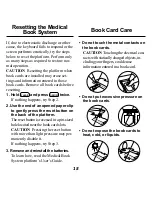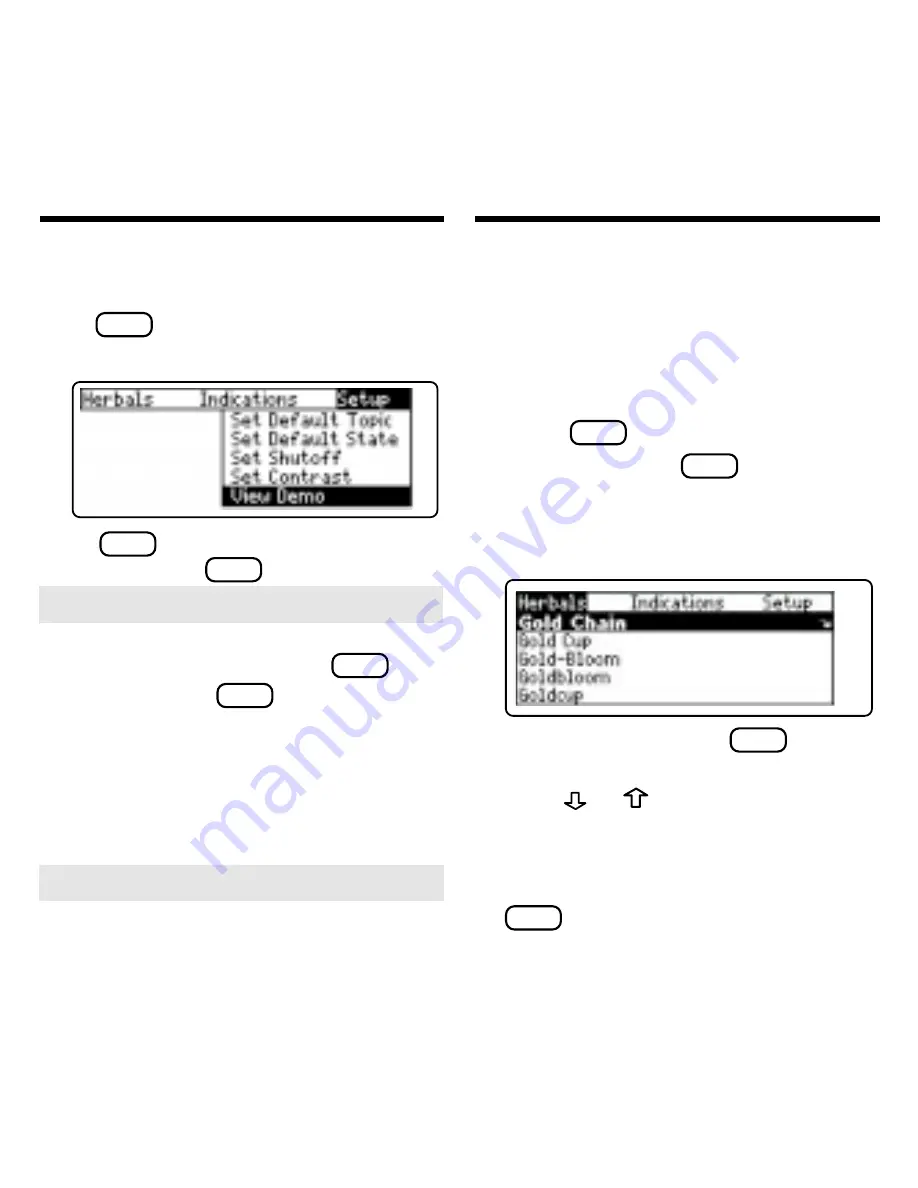
7
Before you start using this book, you may
want to see a brief demonstration.
Press
MENU
and then use the arrow keys to
highlight View Demo on the Setup menu.
Press
ENTER
to select it. To stop the dem-
onstration, press
CLEAR
.
Viewing a Demonstration
Finding Herb Information
The simplest way to find herb informa-
tion is to type a common or scientific
name at the Herbals menu. Scientific
names are capitalized on the Herbals
menu, but you do not need to type capi-
tals.
1. Press
CLEAR
.
2. If needed, press
MENU
and high-
light the Herbals menu.
3. Type an herb name. For example,
type
Gold Chain.
To delete a letter, press
BACK
.
You can also highlight a menu item by
using
or
.
The slanted arrow indicates that the
menu item has a submenu.
4. When the herb is highlighted, press
ENTER
to select it.
When you select a common name, the
corresponding scientific name will dis-
play and you will go to its monograph.
➤
Help is Always at Hand
You can view a help message at virtu-
ally any screen by pressing
HELP
. To
exit help, press
BACK
.
To read a tutorial about this book, se-
lect Tutorial from the Setup menu.
For more information about the PDR
®
for Herbal Medicines™, select About
PDR HM from the Setup menu.
➤
Follow the Arrows
The flashing arrows at the right of the
screen show which arrow keys you can
press to move through menus or view
more text.
Содержание PHM-3022
Страница 1: ...PDR PHM 3022 Medical Book Card User s Guide for Herbal Medicines ...
Страница 22: ... MBS Medical Book System ...