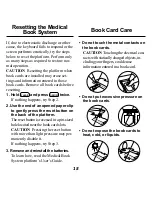10
PDR
®
for Herbal Medicines™ contains a
glossary which is located in the Herbals
menu.
1. Press
CLEAR
.
2. If needed, press
MENU
and high-
light the Herbals menu.
3. Press
CAP
+
to highlight
Glos-
sary and then press
ENTER
to view
it.
4. Start typing the name of a word
you want to look up. For example,
type
involucre.
To de-select a letter, use
BACK
.
You can also use
or
to highlight
a word.
5. When the word is highlighted,
press
ENTER
.
6. Use
,
DN
, or
SPACE
to scroll.
7. Press
CLEAR
when finished.
Reading the Glossary
Searching for Words
Word searches find all the occurrences, or
matches, of a word or word phrase in this book.
You can type up to 99 characters in a
single search. But you cannot search for
short, common words such as the and is.
1. Press
SEARCH
(yellow).
2. Type your search words. For ex-
ample, type
nervousness.
To delete a letter, use
BACK
.
You do not need to type capitals or
punctuation to find matches.
3. Press
ENTER
to search.
This is the Outline location of the first
match of your search words.
4. Press
ENTER
to see the match.
Содержание PHM-3022
Страница 1: ...PDR PHM 3022 Medical Book Card User s Guide for Herbal Medicines ...
Страница 22: ... MBS Medical Book System ...