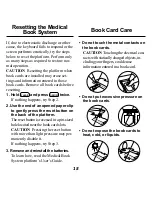13
➤
Understanding Word Searches
and Expansions
When you search for a word, either by
entering it at the word search screen or
by highlighting it in text, herbal names
and subheadings (in bold type) are
searched first for exact matches. If no
exact matches are found in the head-
ings, then the text is searched for exact
matches.
If no exact matches are found, then the
herbal names are searched for inexact
matches, such as inflections and syn-
onyms. If no inexact matches are
found in the headings, then the text is
searched for them.
A word search stops as soon as
matches are found at a level described
above. Pressing
MORE
(red) continues
the search to the next level and finds
additional matches, if any. Note: The
number of matches found at a given
search level may be less than at the
previous level.
Expanding Your Searches
Using Notes
To Add a Note
You can add up to 10 notes to the text of
this book to quickly find the sections that
you most often use.
1. When text is on screen, press
LIST
(blue).
2. Press
ENTER
to select
Add note.
3. Do one of the following:
• To accept the note title, press
ENTER
.
• To change the note title, type your
changes and then press
ENTER
.
Note titles can contain up to 24 characters.
• To cancel, hold
✩
and press
BACK
.
The
marker is added to the text
when you add a note.
Содержание PHM-3022
Страница 1: ...PDR PHM 3022 Medical Book Card User s Guide for Herbal Medicines ...
Страница 22: ... MBS Medical Book System ...