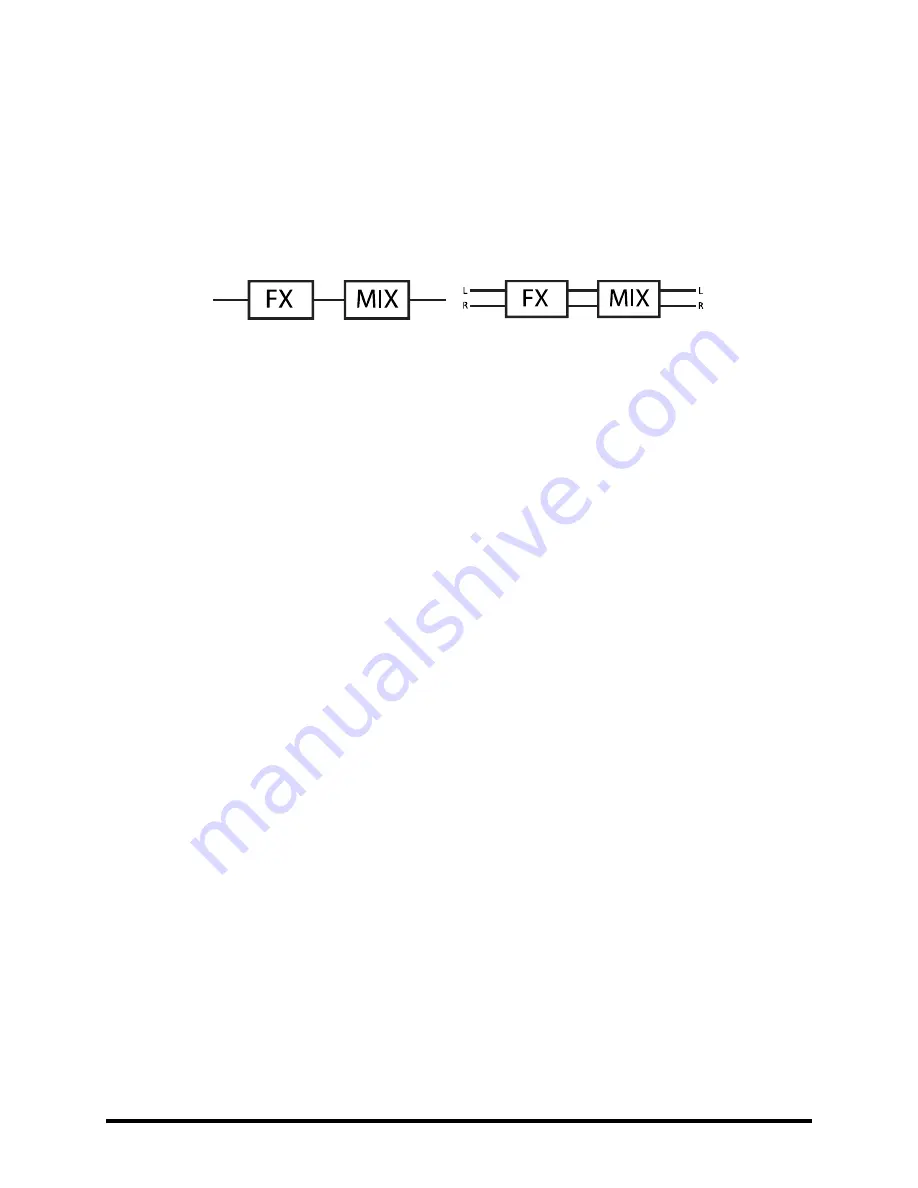
176
Doc Q7.0
Mono and Stereo
16.9
Here are some points about stereo and mono operation of the Axe-Fx II.
1.
Each Grid row is Stereo –
Many new users don’t initially realize that a single path through the grid is
already in full stereo. You don’t need two rows for this! There are four full-stereo paths, then, from the
input to the output.
What looks like this in the grid…
…is actually this.
2.
Different blocks process in different ways
— Some blocks (AMP, CAB, Drive, and the pedal compressor)
will sum the signal to mono at their inputs and process in mono, but the mono mix appears at both Left
and Right outputs for the block. Other blocks—Ping-Pong Delay or Reverb for instance—sum the input to
mono but then process and output stereo signals. Other blocks, for example the chorus or wah, have
stereo inputs, stereo processing, and stereo outputs. The
, covers every
block and its processing in detail.
3.
Mono Summing vs. Splitting
– When you need to run the Axe-Fx II in MONO, several options determine
how otherwise stereo signals will be processed:
a.
Half-Stereo
: By leaving the Axe-Fx II in stereo and connecting only the left main output to a
mono input, you get “half-stereo.” This works fine, with the caveat that the right channel will not
be heard! Panning will impart volume changes, and the Ping-Pong Delay and other wide effects
will need adjustment to be heard somewhat as intended. Tone may also change if panned cabs
or amps have been used.
b.
Summed Mono
: By choosing “SUM L+R” mode for either OUTPUT 1 or OUTPUT 2, the two
channels are added together and the resulting signal produced at both LEFT and RIGHT jacks. This
has the advantage of including all sounds intended for both stereo channels, but short delay or
phase differences between channels can result in strange artifacts or even total cancellation. This
setting is best when you’re confident that the presets you’ll be playing have been designed for,
or tested, in a SUMMED MONO listening environment. The Enhancer block and other short
delays could be problematic (including very short reverbs or the room simulator in the CAB
block). PHASE REVERSE switches should also be set to “OFF” when using this setting.
c.
Dual Mono:
By choosing “COPY L>R” mode for either OUTPUT 1 or OUTPUT 2, you get a dual
mono signal. The sound will be identical to that of half-stereo, with the same limitations, except
it will be produced at both the left and right jacks. Use this setting when you want two mono
outputs without the problems typically caused by summing L+R.
4.
Mono and Stereo at Once
– New for the Axe-Fx II is the ability to operate OUT2 as a summed MONO copy
of the stereo OUT1 signal (or vice versa). Select COPY OUT1>OUT2, then choose the output mode for each
pair of jacks that best suits your needs. See
Mono Summing
above for possible concerns.
5.
The new
feature (p.
) allows the Enhancer and other width-sensitive delay effects to be
manipulated across multiple presets at once. It might be wise to employ this feature if you imagine
needing to use a number of presets in either stereo or mono situations.
















































