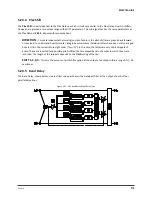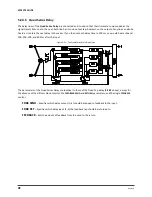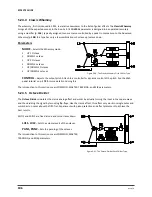Doc Q7.0
97
Parametric EQ [PEQ]
5.22
The 5-band
Parametric Equalizer
is one of the most precise and flexible tone-shaping tools in the Axe-Fx II. It lets
you select the exact frequencies you want to focus on, adjust how much you want to boost or cut, and specify how
the change should affect neighboring frequencies. The bands include a selectable-type low filter, three bell filters,
and a selectable-type high filter. Select the desired band using the
buttons and adjust parameters as
required. A graphical display depicts the response, showing the effects of all five bands at once.
The PEQ block supports X/Y Switching on the XL/XL+ only. See p.
for more information.
Each Axe-Fx II preset can use four
Parametric EQ
blocks.
Parameters
FREQ
– Sets the center or cutoff frequency for the selected band.
Q
– A measure of filter bandwidth around the center or cutoff frequency. Set a higher Q for narrower boosts
or cuts. Extreme Q-values may cause output clipping even though the apparent volume is low. Reduce the Q,
gain, or block output level if this occurs. Frequency and gain are kept constant as Q is adjusted in the three
examples below (showing the constant Q “Peaking” type):
Figure 5-25 – Effect of Q on bell/peaking filters
Q exerts a different effect for BLOCKING or SHELVING EQ types, selectable for bands 1 and 5.
GAIN
– Sets the strength of the filter through a range of +/- 12 dB.
TYPE
– The first and last bands have a selectable filter type. This parameter selects between the three
available types.
Shelving
– This type equally boosts or cuts all frequencies above or below the specified frequency,
forming a “shelf.” The typical bass or treble controls of most devices are shelving EQs. Shelving 2 is a
“Passive EQ” type, with all the very musical response you’d expect from a vintage piece, but without the
typical signal-to-noise issues.
Peaking
– A peak filter cuts or boosts around a center frequency. When you boost or cut, neighboring
frequencies are also affected somewhat, depending on the bandwidth, or Q, of the band. Bands 2, 3, and
4 are always set to this type.
Blocking
– The blocking filter is so named because it only allows frequencies above or below the cutoff
frequency to pass through. Band 1 is selectable as a low-blocking type and Band 5 is selectable as a high-
blocking type.
Shelving 2 –
This somewhat quirky type exhibits “overshoot” and a certain musical quality associated with
passive equalization.
Parametric EQ Mix Parameters
The
Parametric EQ
block has a
MIX
page with
LEVEL
,
BALANCE,
and
BYPASS MODE
parameters.
for more information.