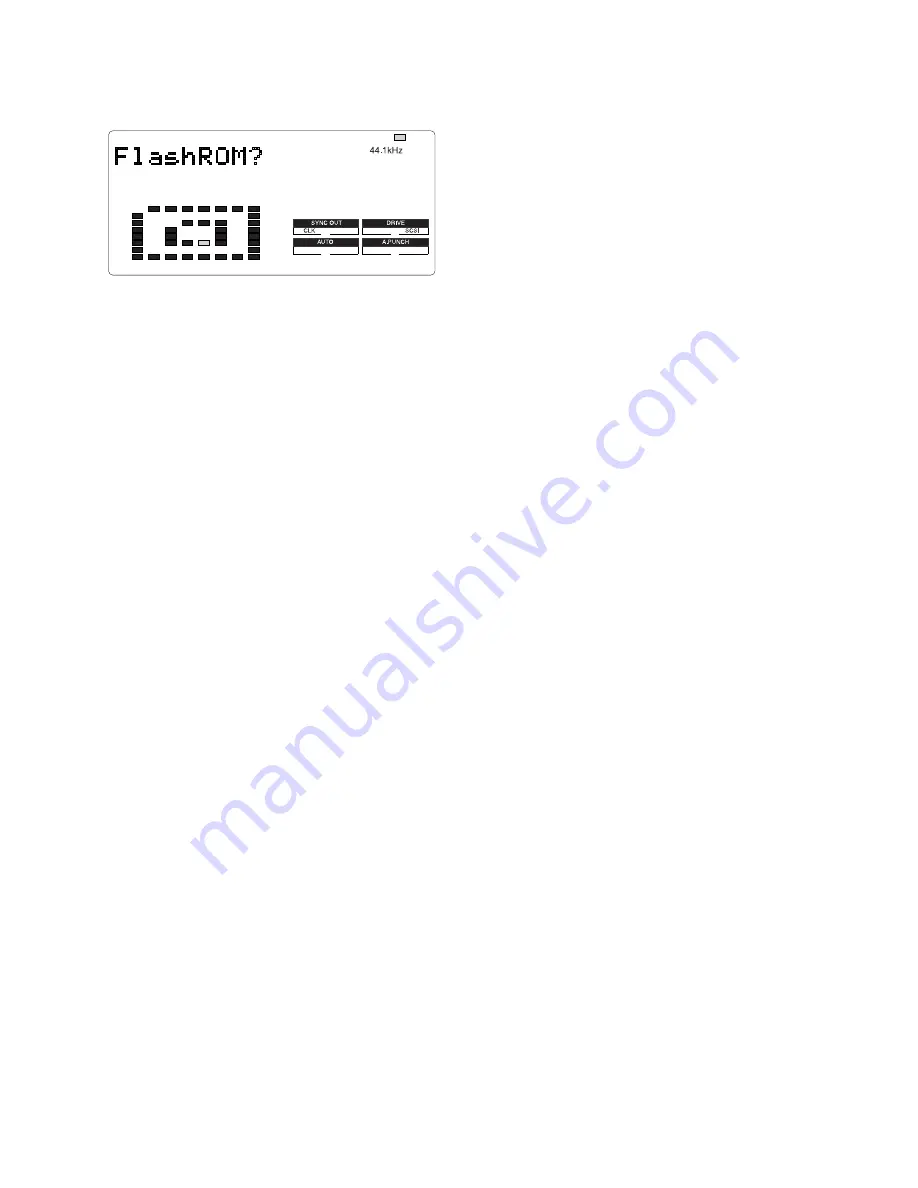
VR800 / VR800Z
17
4-8. Flash ROM
: blinking
This mode is used when copying the system software from ROM
CARD PCB assy (P/N : 8274219000) to Flash ROM. As
mentioned in the section “3. SOFTWARE UPDATE” (page 8),
the VR800 software inside the Flash ROM can be updated through
the SCSI port. However, if something wrong happens when
updating the software (e.g. A blackout occurred while updating
the software.), the VR800 might not be able to boot up by the
system software inside the Flash ROM.
In this case, the following procedures must be taken.
1. Turn off the power of VR800 and turn the switch on the ROM CARD PCB assy to “EPROM” side.
2. Plug the EPROMs into the sockets on the ROM CARD PCB assy which will be supplied to you separately.
3. Connect the ROM CARD PCB assy to J10 (50-pin connector) on the MAIN PCB assy.
4. Turn on the power of VR800.
In this condition, the VR800 is booted up by the system software inside the EPROMs. The next procedures to take are as follows.
1. Put the VR800 into the Service Mode, select “FlashROM” and press [EXECUTE/YES] key. (“SURE?” is blinking.)
2. Press the [EXECUTE/YES] key one more time to copy the system software from EPROMs to Flash ROM.
3. After the completion, turn the switch on the ROM CARD PCB assy to “FLMEM” side.
4. In order to confirm that the VR800 is correctly booted up using the system software inside the Flash ROM, turn off the
power, disconnect the cable connected to the J10 on the MAIN PCB assy and turn the power back on again.
5. After the confirmation, referring to the section “3. SOFTWARE UPDATE” (page 8), update the system software
inside the Flash ROM through SCSI port again.
Содержание VR800
Страница 1: ...VR800 VR800Z Service Manual Model Digital Multitrack Recorder ...
Страница 47: ...VR800 VR800Z 47 NOTE ...






























