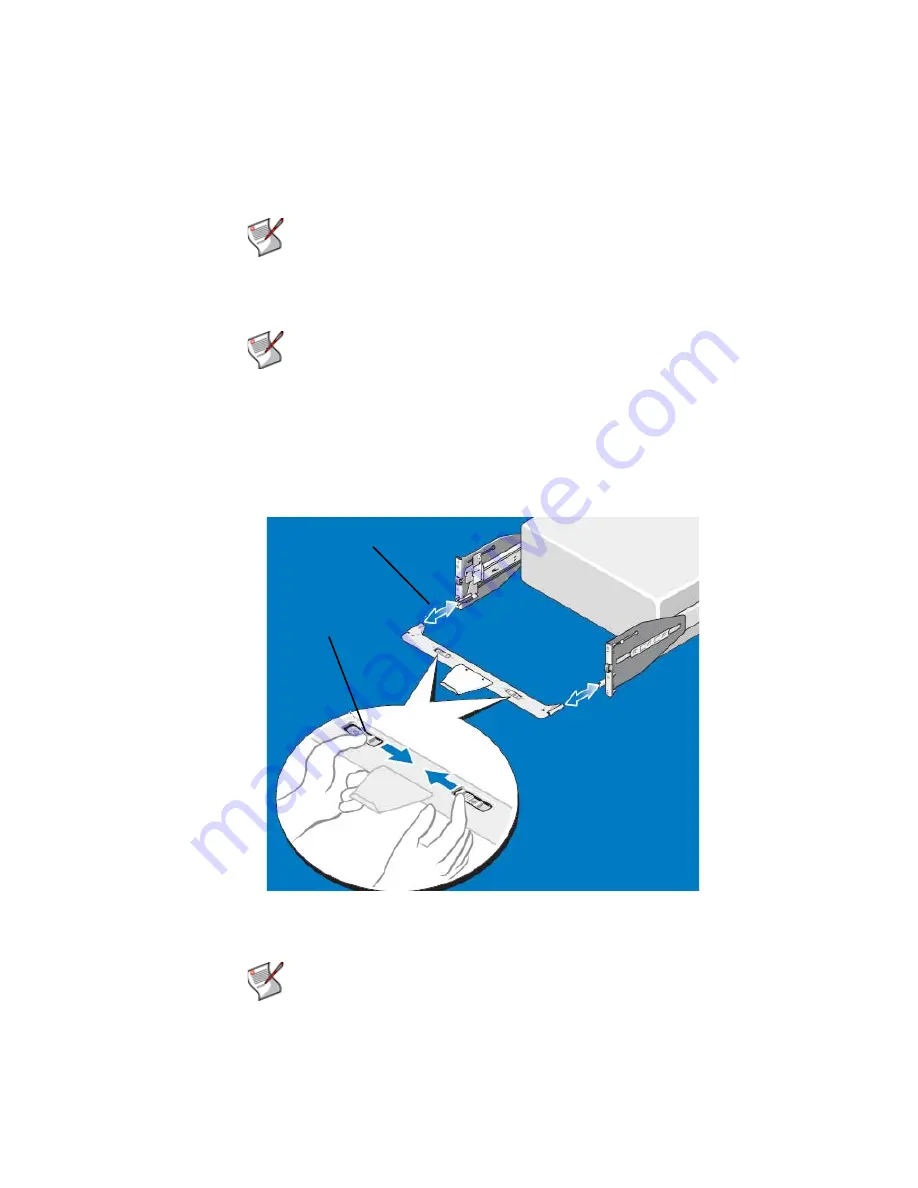
Hardware Install Guide for FortiScan
16
Locate the components for installing the CMA assembly:
•
cable management arm tray (1)
•
cable management arm (2)
•
nylon cable tie wraps (3)
To install or remove the cable management arm tray
1
Align and engage each side of the tray with the receiver brackets on the inner edges of
the rails and push forward until the tray clicks into place (1).
Figure 9:
Installing and removing the cable management arm tray
2
To remove the tray, squeeze the latch-release buttons on both sides toward the center
and pull the tray out of the receiver brackets (2).
Note:
To secure the CMA for shipment in the rack, loop the tie wraps around both
baskets and tray and cinch them firmly. For larger CMAs, the tie wraps can be
threaded through the inner and outer baskets and around the tray to secure them.
Securing the CMA in this manner will also secure your system in unstable
environments.
Note:
The CMA tray provides support and acts as a retainer for the CMA.
1
2
Note:
You can attach the CMA to either the right or left mounting rail, depending
on how you intend to route cables from the system. Mounting the CMA on the side
opposite of the power supplies is recommended; otherwise, the CMA must be
disconnected in order to remove the outer power supply. You
must
remove the
tray before removing the power supplies.






























