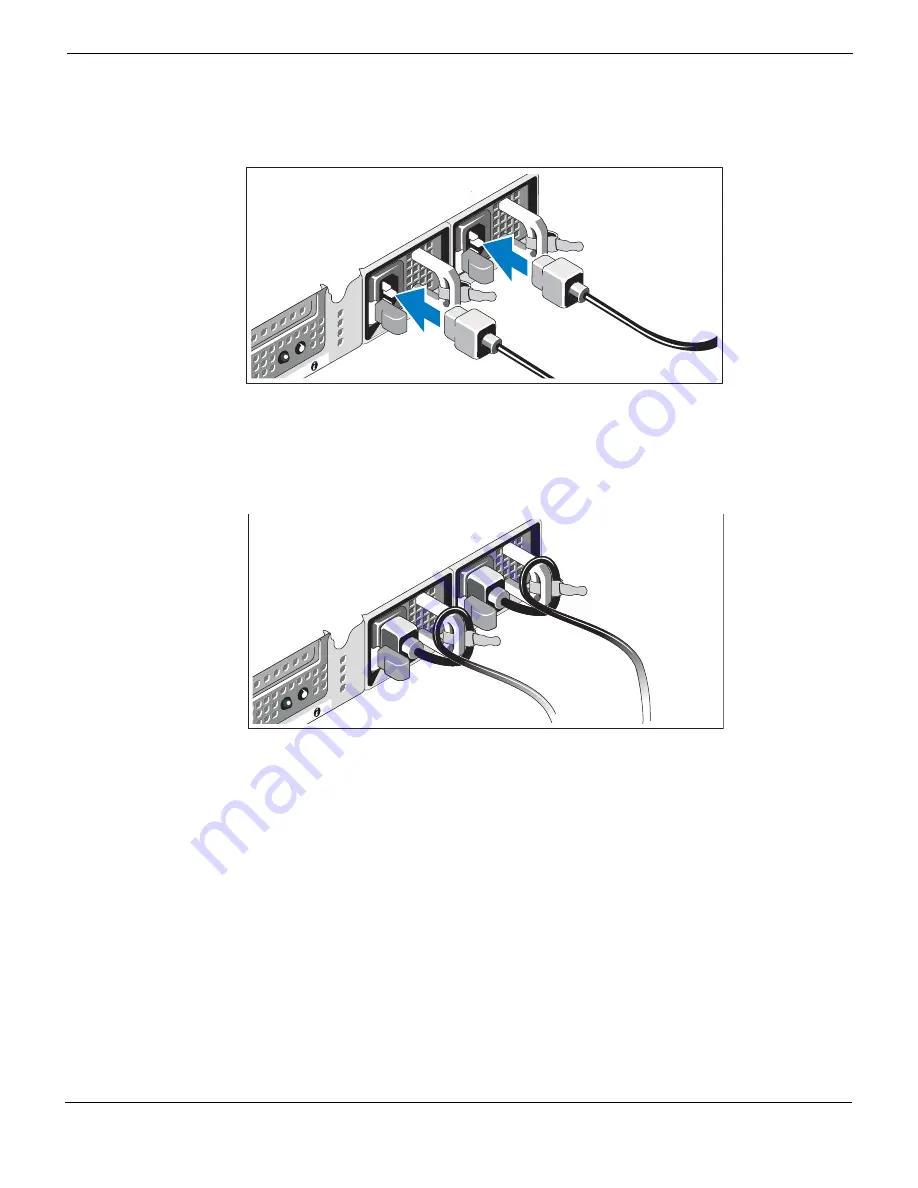
Rack Installation Instructions
Connecting the Power Cables
FortiManager-1000C™ Version 4.0 Rack and Hardware Install Guide
02-40000-112634-20091026
21
•
Connecting the Power Cables
Figure 17: Connecting the power cables.
Connect the system’s power cable(s) to the system and, if a monitor is used, connect the
monitor’s power cable to the monitor.
Installing the Power Cord Retention Bracket
Figure 18: Installing the power cord retention bracket
Attach the power cord retention bracket on the right bend of the power supply handle.
Bend the system power cable into a loop as shown in the illustration and attach to the
bracket’s cable clasp.
Plug the other end of the power cable(s) into a grounded electrical outlet or a separate
power source such as an uninterrupted power supply (UPS) or a power distribution unit
(PDU).
Содержание FortiManager-1000C
Страница 1: ...FortiManager 1000C Version 4 0 Rack and Hardware Install Guide...
Страница 31: ...www fortinet com...
Страница 32: ...www fortinet com...
























