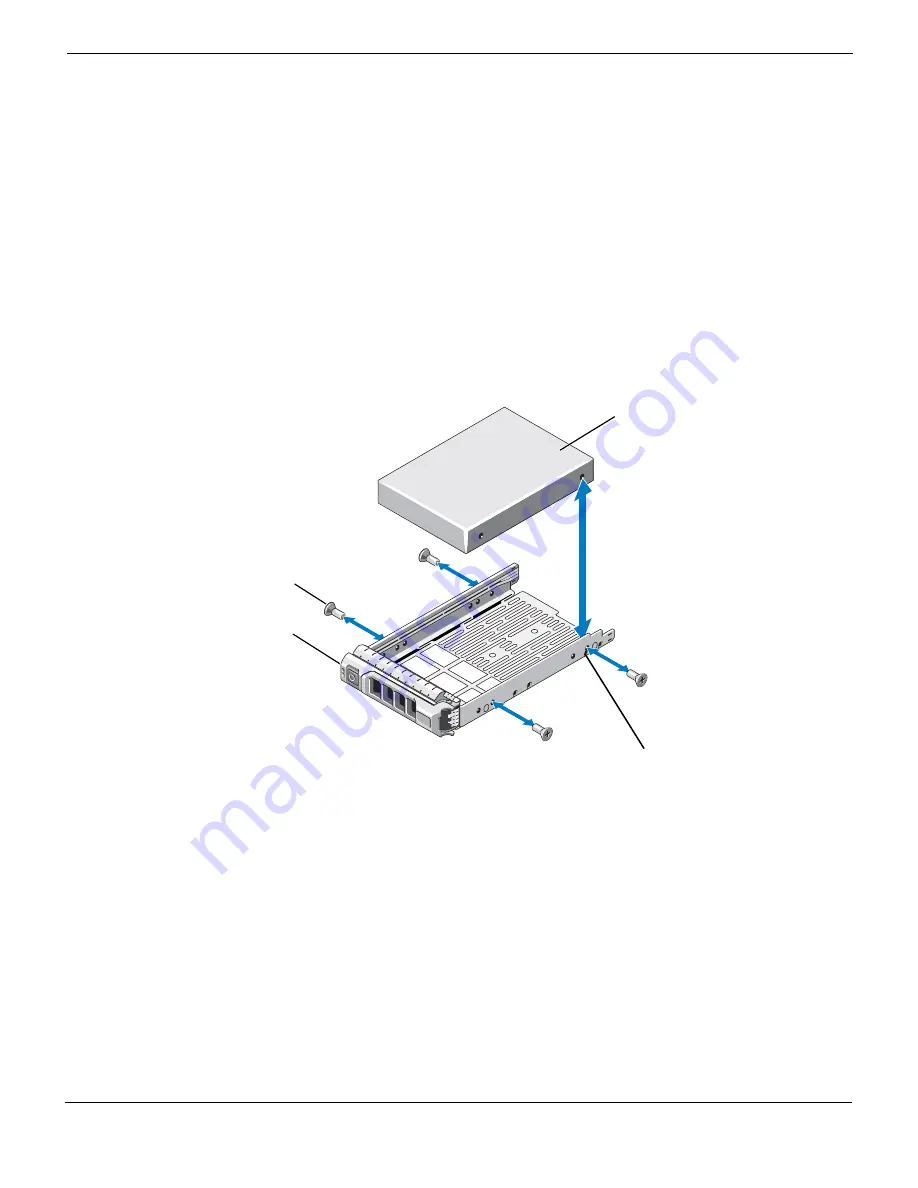
Installing Hard Drives
FortiManager-1000C™ Version 4.0 Rack and Hardware Install Guide
02-40000-112634-20091026
25
•
Removing a Hard Drive From a Hard-Drive Carrier
Remove the screws from the slide rails on the hard-drive carrier and separate the hard
drive from the carrier. See Figure 3.
Installing a Hard Drive Into a Hard-Drive Carrier
1
Insert the hard drive into the hard-drive carrier with the connector end of the drive at
the back. See
.
2
Align the screw holes on the hard drive with the back set of holes on the hard drive
carrier.
When aligned correctly, the back of the hard drive will be flush with the back of the
hard-drive carrier.
3
Attach the four screws to secure the hard drive to the hard-drive carrier.
Figure 3: Installing a Hard Drive into a Drive Carrier
Installing a Hard Drive Into a Hard-Drive Carrier
1
Insert the hard drive into the hard-drive carrier with the connector end of the drive at
the back. See
.
2
Align the holes on the hard drive with the back set of holes on the hard drive carrier.
When aligned correctly, the back of the hard drive will be flush with the back of the
hard-drive carrier.
3
Attach the four screws to secure the hard drive to the hard-drive carrier.
1
hard-drive carrier
2
screws (4)
3
hard drive
4
SAS screw hole
1
3
2
4
Содержание FortiManager-1000C
Страница 1: ...FortiManager 1000C Version 4 0 Rack and Hardware Install Guide...
Страница 31: ...www fortinet com...
Страница 32: ...www fortinet com...



























