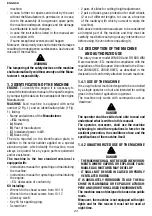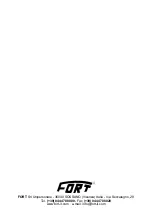32
and the 4 screws.
CHAIN
Every 100 hours of work, lubricate the chain with
grease and inspect it for any excessive gap; if neces-
sary, minimize the gap by means of screws that lock
the wheel supports (loosen the nuts and pull down
the axis of the wheels, and then firmly tighten the
previously loosened nuts).
FEED BELT
In addition to lubricate the chain, it is recommended
to verify the correct tension of the drive belt; if it was
little tense, you have to correct its tension by pulling
back the gearbox support ; to do this, act on the 4
screws that secure it to the frame (during this ope-
ration do not loosen the screws holding the gearbox
to the support).
5.3.2 BELT OF THE CUTTING DEVICE
If the belt that rotates the the device for cutting the
grass would tend to slip (emanating smell of burning
rubber), it is recommended to increase the tension
by loosening a few turns the cable adjuster B in Fig.1.
If, however, the problem persists, it means that the
belt is to be replaced and do this work in the fol-
lowing way:
- Lift the machine, with a secure means, so as to
make accessible the bottom cover of the cutter-
bar;
- Remove the screws securing the cover and remo-
ve it;
- Replace the worn belt with a new one;
- Adjust the belt tension acting on the cable adjuster
B in Fig. 1; the adjustment is correct when the
lever 3 in Fig. 1 resting on the knob of the handle-
bar, the belt is tight and must be loose when the
lever 3 in Fig. 1 is free in the vertical position.
5.3.3 SAFETY BRAKE
Frequently check the proper operation of the safety
brake: it must stop in a very short time the rotation
of the cutting system upon the release of the control
lever (3 in Fig. 1) and it must unlock immediately,
as soon as you pull the same lever; unlocking has
to occur when the tip of the control lever has a stro-
kenot greather than 20 mm (in this way, you avoid
prematurely damaging the drive belt).
5.3.4 CHECKING THE CABLES
- Cable of the parking brake: if the parking bra-
ENGLISH
ke does not hold firmly the machine, act on the
adjuster placed in front of the lever (5 in Fig. 1)
unscrewing it a few turns (for WM 600 BR model
only).
- Control feed cable: if the machine does not pro-
ceed regularly, partly unscrew the adjuster placed
in front of the lever (7 in Fig. 1) to increase the
load on the clutch of the gearbox.
- Control reverse gear cable if the machine does
not stop, partly unscrew the adjuster placed in
front of the lever (7 in Fig. 1) to increase the load
on the specific clutch of the reverse gear placed
inside the gearbox (for WM 600 BR model only).
5.3.5 REPLACING THE CANVAS SHELTER
If it becomes necessary to replace the shelter in can-
vas (17 in Fig. 1), proceed as follows:
- Remove the two screws (1 in Fig. 5) that secure
the towel to its frame and also remove the reinfor-
cement rod.
- Remove the towel rto be replaced, mount the new
towel on the frame, enter the rod into the reinfor-
cement rod and secure the assembly with the two
screws (1 in Fig. 5).
5.3.6 REPLACING THE KNIVES
If after a long use of the machine, it should be ne-
cessary to replace the floating knives (19 in Fig. 1),
proceed as follows:
- Lift the machine in such a position as to make it
comfortable working on the cutting device.
- Unscrew the self-locking nut (20 in Fig. 1) with a
wrench of 17 and remove the nut from below as
well as the special bush that holds the knife;
- Then laterally remove the knife, the washer and
the anti-noise rubber ring;
- Fit the new knife, (with the sharp edge facing to-
ward the ground on which you will operate), with
the washer above and the outer rubber ring out-
side;
- Insert the bolt through the hole of the frame with
the special bush, making sure to center the hole of
the knife, and that everything else remains in the
order described.
- Screw the self-locking nut - it is recommended
that is new - and secure it with force.
Repeat these steps for the other knives of the cutting
rotor.
When the knives have dents on the cutting edge or
high wear, they can topple upside thus exploiting the
other edge on the knife. It is recommended in this
Содержание WM 600 B
Страница 5: ...5 Fig 4 Fig 5 Fig 6 1 1 1 A ...
Страница 6: ...6 Fig 7 1 2 3 4 5 6 7 8 9 ...
Страница 35: ...35 ...