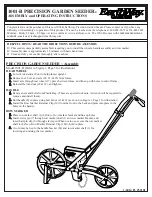76
Running the automatic feeder
•
Quantity plan
•
Concentration plan
•
Quantity limitation plan
When you registered your calves for the automatic feeder, you assigned them to a group (A,
B, C or D).
For each group, you can assign one of four feeding plans, for example quantity plan A for
group A or concentration plan B for group B.
If you are operating an automatic feeder with animal identification, calves from different feed-
ing groups, for example group A and group B, can be housed in the same pen or consume
feed at the same box.
Below is an example of a feeding plan.
You can divide each feeding plan into up to 5 periods (P 1, P 2, P 3, P 4 and P 5).
The day on which a calf is registered corresponds to the first day of its feeding plan.
Your automatic feeder has preset default plans. You can find the default feeding plans in the
appendix of this operating manual (see chapter
These default plans are based on general experience. Only change default plans if, based on
your experience in calf rearing and your rigorous monitoring efforts, you are certain that your
calves will not suffer from undernourishment or malnutrition. Malnutrition can cause impaired
growth or development, increased susceptibility to illness or even the death of your calves.
Содержание TAP5-CH2-25
Страница 2: ......
Страница 6: ...6 Table of contents ...
Страница 31: ...Operating the automatic feeder 31 4 2 1 The 15 key hand terminal 1 Keypad 2 Auto LED 3 Display ...
Страница 102: ...102 Running the automatic feeder ...
Страница 119: ...Appendix 119 9 Appendix 9 1 Feeding 9 1 1 Standard feeding plans 9 1 1 1 Group A ...
Страница 120: ...120 Appendix 9 1 1 2 Group B 9 1 1 3 Group C ...
Страница 121: ...Appendix 121 9 1 1 4 Group D ...
Страница 122: ...122 Appendix 9 1 1 5 Template for individual feeding plan ...
Страница 123: ...Appendix 123 9 1 2 Basic principle of interval feeding ...