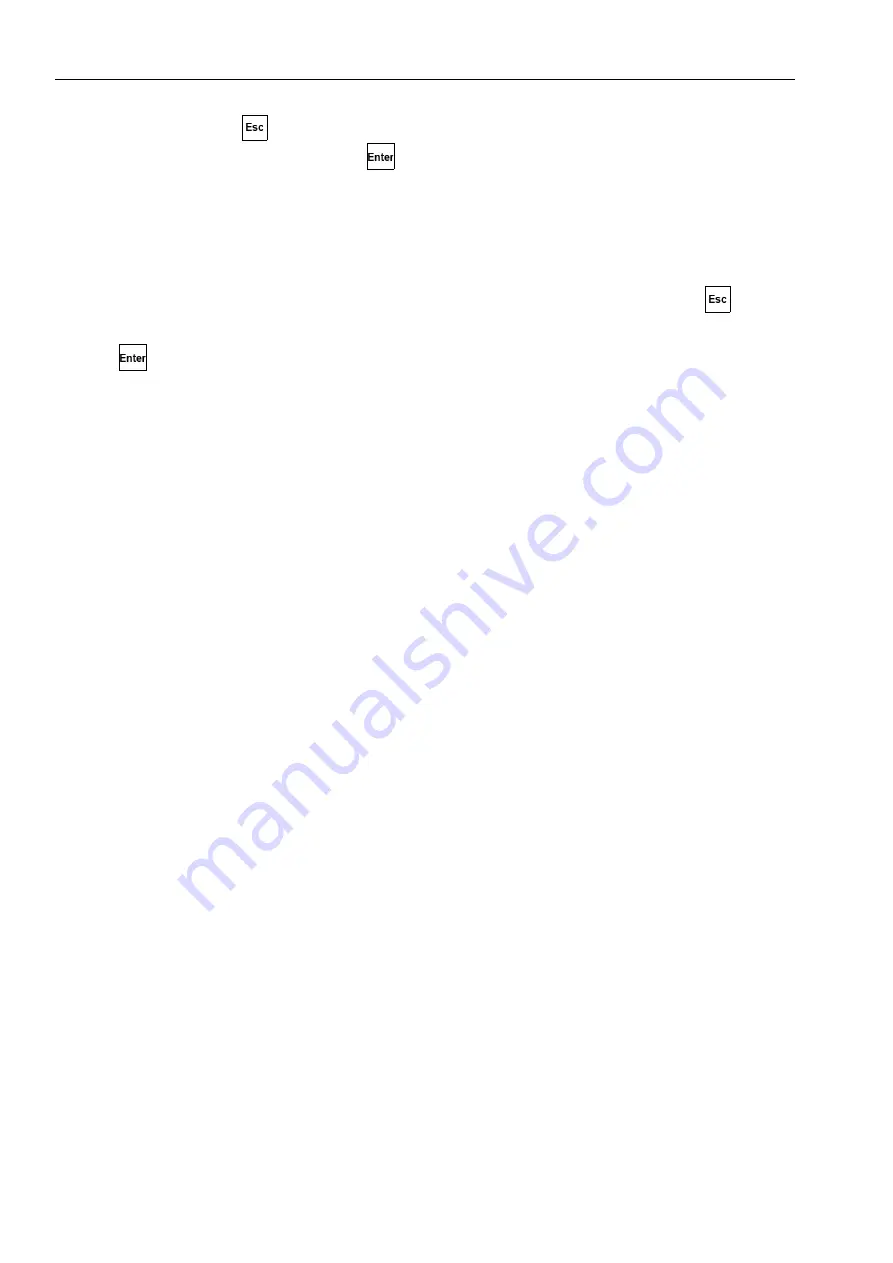
40
Operating the automatic feeder
When you press
, the message
Exit automatic mode?
appears in the display. When you
confirm the message by choosing
, you switch the automatic feeder from automatic mode
to manual mode. The Auto LED goes out.
The automatic feeder automatically returns to automatic mode after 20 minutes of inactivity.
The Auto LED lights up green.
You can also actively switch the automatic feeder back to automatic mode. Press
until the
message
Start automatic mode?
appears in the display. Confirm the message by choosing
. The automatic feeder returns to automatic mode. The Auto LED lights up green.
You can start the following functions manually:
•
Extra portion
. Here you can dispense extra portions with and without additives.
•
Mixer: drain?
. The mixer is emptied via the mixer drain valve or via the teat of the feeding
pump.
•
Boiler water: start?
. You fill the boiler with water here.
•
Mixer: start?
. You start the mixer here.
•
Feeding station
. You open the feeding station valve(s) here.
•
Hoses: open?
. Here you can open several valves simultaneously in order to completely
drain all the lines of the automatic feeder of water.
Содержание TAP5-CH2-25
Страница 2: ......
Страница 6: ...6 Table of contents ...
Страница 31: ...Operating the automatic feeder 31 4 2 1 The 15 key hand terminal 1 Keypad 2 Auto LED 3 Display ...
Страница 102: ...102 Running the automatic feeder ...
Страница 119: ...Appendix 119 9 Appendix 9 1 Feeding 9 1 1 Standard feeding plans 9 1 1 1 Group A ...
Страница 120: ...120 Appendix 9 1 1 2 Group B 9 1 1 3 Group C ...
Страница 121: ...Appendix 121 9 1 1 4 Group D ...
Страница 122: ...122 Appendix 9 1 1 5 Template for individual feeding plan ...
Страница 123: ...Appendix 123 9 1 2 Basic principle of interval feeding ...






























