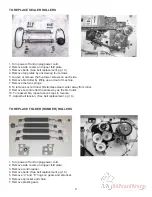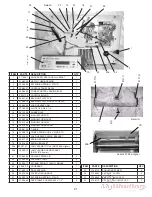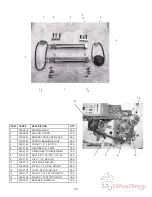4. Fold plates will move to the home position, “Top Encoder =__ Bottom Encoder=__” will appear on screen.
5. Press the “Batch Count” green arrow and the fold plate will adjust to extents, “Top Encoder__=Botttom
Encoder=__” will appear on screen.
6. Press the “Batch Count” green arrow and the fold plate will find home position again, “Top Encoder =__
Bottom Encoder=__” will appear on screen.
7. “Check Again” “No-” “Yes+” will appear on screen. Press the “Batch Count” “-” button to select no or the
“Batch count” “+” button to select yes.
6. Fold Plate Cycle Test
This mode checks to see that the fold stop worm gear is operating smoothly.
1. “Cycle Fold Plates” “No-” “Yes+” will appear on screen.
2. Press the “Batch Count” “-” button to select no or the “Batch count” “+” button to select yes.
7. Light Test
This mode is used to verify that the lights are working on the control panel.
1. “Check Lights” “No-” “Yes+” will appear on the screen.
2. Press the “Batch Count” “-” key to select no or the “Batch Count” “+” key to select yes.
3. If yes is selected “Off-” “On+” will appear on the screen.
4. Press the “Batch Count” “+” to illuminate the lights on the control panel.
5. Press the “Batch Count” “-” key to turn the light off.
6. After the check has been performed press the “Batch Count” green arrow key to advance to the next test.
8. Motor Test
This mode is used to verify that the motor is working properly.
1. “Check Motor” “No-” “Yes+” will appear on the screen.
2. Press the “Batch Count” “-” key to select no or the “Batch Count” “+” key to select yes.
3. If yes is selected “Off-” “On+” will appear on the screen.
4. Press the “Batch Count” “+” to turn the motor on.
5. Press the “Batch Count” “-” key to turn the motor off.
6. After the check has been performed press the “Batch Count” green arrow key to advance to the next test.
9. Clutch Test
This mode is used to verify that the feed tire clutch is working properly.
1. “Check Clutch” “No-” “Yes+” will appear on the screen.
2. Press the “Batch Count” “-” key to select no or the “Batch Count” “+” key to select yes.
3. If yes is selected “Off-” “On+” will appear on the screen.
4. Press the “Batch Count” “+” to engage the clutch, then turn the feed tires counter-clockwise tension should
be felt indicating the clutch is engaged .
5. Press the “Batch Count” “-” to disengage the clutch, then turn the feed tires counter-clockwise, there should
be no tension felt, indicating the clutch is disengaged.
6. After the check has been performed press the “Batch Count” green arrow key to advance to the next test.
10. Life Count
Shows the total number of sheets of paper run through the machine.
14
Содержание FD 2052
Страница 1: ...Provided By http www MyBinding com http www MyBindingBlog com Formax FD2052 AutoSeal Service Manual...
Страница 2: ...FD 2052 AutoSeal MAINTENANCE MANUAL FOURTH EDITION 12 2006...
Страница 21: ...WIRING DIAGRAM 18...
Страница 35: ...32 16 17 34 24 10 4 28 6 7 13 14 5 26 33 35 15 27 25 29 22 2 3 11 27 12 8 32 23 21 9 31 21 18 19 20 30 1...
Страница 37: ......
Страница 38: ......