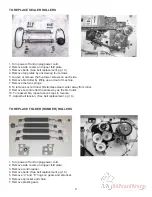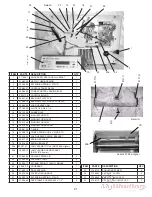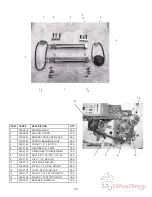1. Sensor Test Mode
This mode is used to verify the inputs from various sensors on the machine and check the
operation of the machine speed control.
1. Turn the power switch on while pressing the Table A/B Select button.
2. Release the Table A/B Select Button when all of the lights on the display light up.
3. The display screen will show “Revision” followed by the revision number.
4. The display will then show “Resetting table positions...” while the fold tables reset.
5. The top line of the display will then indicate which sensors are activated
6. The bottom line of the display will show “SPEED” followed by the percentage setting of the speed
control.
NOTE:
Once you leave a step and go to the next step you can not go back to the previous step.
2. Controls Test Mode
This mode is used to verify the inputs on the control panel of the machine and to check the
operation of the infeed clutch.
1. From Sensor Test Mode press and release any button on the control panel.
2. The bottom line of the display will show “SPEED” followed by the percentage setting of the speed
control as it does in Sensor Test Mode.
3. The top line will indicate the last button that was pressed.
NOTE:
If “Table A/B” button is pressed and immediately released the machine will exit Diagnostic Mode.
4. To verify the operation of the infeed clutch simultaneously press and hold the Test button and
manually turn the infeed rollers in the overhand direction. If the rollers lock the clutch is working
properly.
3. Fold Table Offset Adjustment
This function is used to adjust the standard fold settings on the fold tables.
1. From the Controls Test Mode press and hold the Table A/B button until the machine enters the
Fold Table Offset Adjustment function.
2. The display will show “Fold Table Offset” and “Tbls. A: B:”. “A:” and “B:” will be followed by the
offset value.
3. To change an offset value toggle to the desired fold table using the Table A/B button and use the
custom Plus and Minus buttons to set the offset up or down.
4. The adjustments can be tested by pressing the Test button. This will reset the fold tables and
position them to a 11” Letter fold setting. The machine will then feed a single sheet for fold
verification.
5. To save adjustments press and hold the Table A/B button until the sound of the beep. The
RUNNING DIAGNOSTIC TESTS
Diagnostic tests prior to chip rev. 4.08
:
The diagnostic software runs tests on the mechanical and electrical functions of the folder/sealer to make sure
they are functioning properly. The diagnostic mode is also used to set and/or verify offsets.
11
To enter the diagnostic mode press and hold the “Custom Fold” green arrow button and turn the
machine on. Continue to press the green arrow button until “Diagnostic Mode” appears on the screen.
The following tests will be able to be performed.
Содержание FD 2052
Страница 1: ...Provided By http www MyBinding com http www MyBindingBlog com Formax FD2052 AutoSeal Service Manual...
Страница 2: ...FD 2052 AutoSeal MAINTENANCE MANUAL FOURTH EDITION 12 2006...
Страница 21: ...WIRING DIAGRAM 18...
Страница 35: ...32 16 17 34 24 10 4 28 6 7 13 14 5 26 33 35 15 27 25 29 22 2 3 11 27 12 8 32 23 21 9 31 21 18 19 20 30 1...
Страница 37: ......
Страница 38: ......