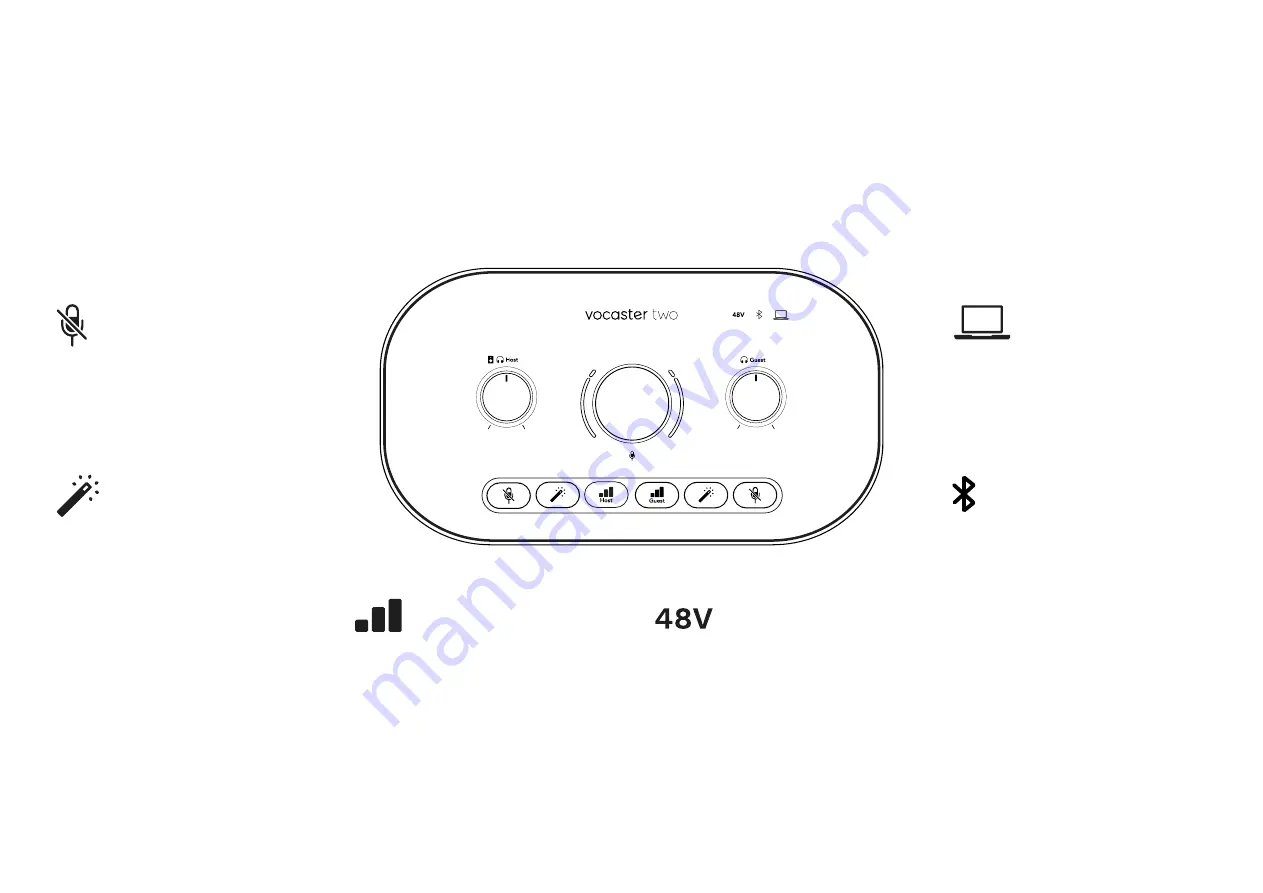
focusrite.com
Tell the world
30
Top Panel (cont.)
Buttons
Microphone mute buttons
for each
microphone input. Press to mute or
unmute a microphone channel. LED
illuminates red when muting is active.
Enhance button
for each microphone
input. Press to activate/deactivate the
Enhance function. LED lights green when
Enhance is active.
A short press assigns the gain knob to
either the Host or Guest microphone
preamp. A long press starts the Auto Gain
function: speak normally into the
microphone for 10 seconds to set the
gain. The LED pulses amber during
the process.
Illuminates red when 48V phantom power
is active for the currently selected
microphone (Host or Guest). Illuminates
dim red if phantom power is only enabled
for the microphone not currently selected.
Indicators
An LED which illuminates white when the
interface has communication with the
computer it is connected to, and red if
communication fails.
A multicolour LED which illuminates blue
when a phone or other Bluetooth device
has connected with Vocaster Two, to allow
audio to be sent between the two.
HARDWARE FEATURES



















