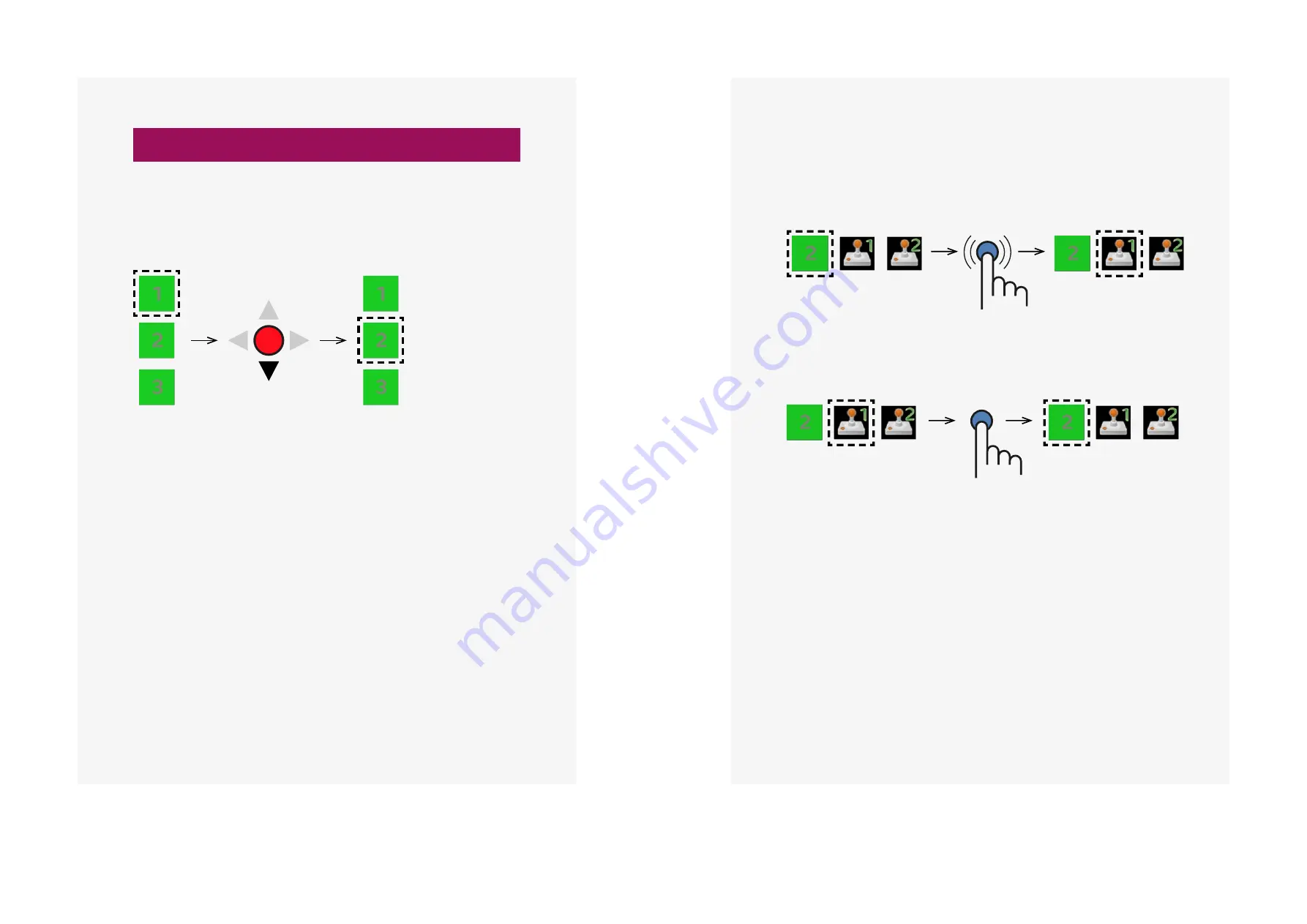
36
37
11
Actions icons
/ Pictogrammen
To select the next icon in a row, press the function switch
Druk op de functieschakelaar om het volgende pictogram in een rij te
selecteren
To select the previous icon in a row,
hold
the function switch
Houd de functieschakelaar ingedrukt om het vorige pictogram in een rij te
selecteren
10
Navigate
/ Navigeren door het menu
On the Focal display there are 2 type of icons:
Op het Focal display zijn er twee soorten pictogrammen:
Menu icons
/ Menu
Joystick backwards
/
Joystick naar achteren
Park menu
/
Menu parkeerstand
Move menu
/
Menu bedienen
Extra function menu
/
Menu extra functies
To enter the menu press on the function switch.
Druk op de functieschakelaar om het menu te selecteren.
Содержание 210030
Страница 1: ...ID manual 606683 Revision 1 0 Date 1 March 2021 User manual Robot Interface...
Страница 22: ...42 43 Appendix 5 Declaration of conformity 16...
Страница 24: ...46 47...
Страница 25: ...48...







































