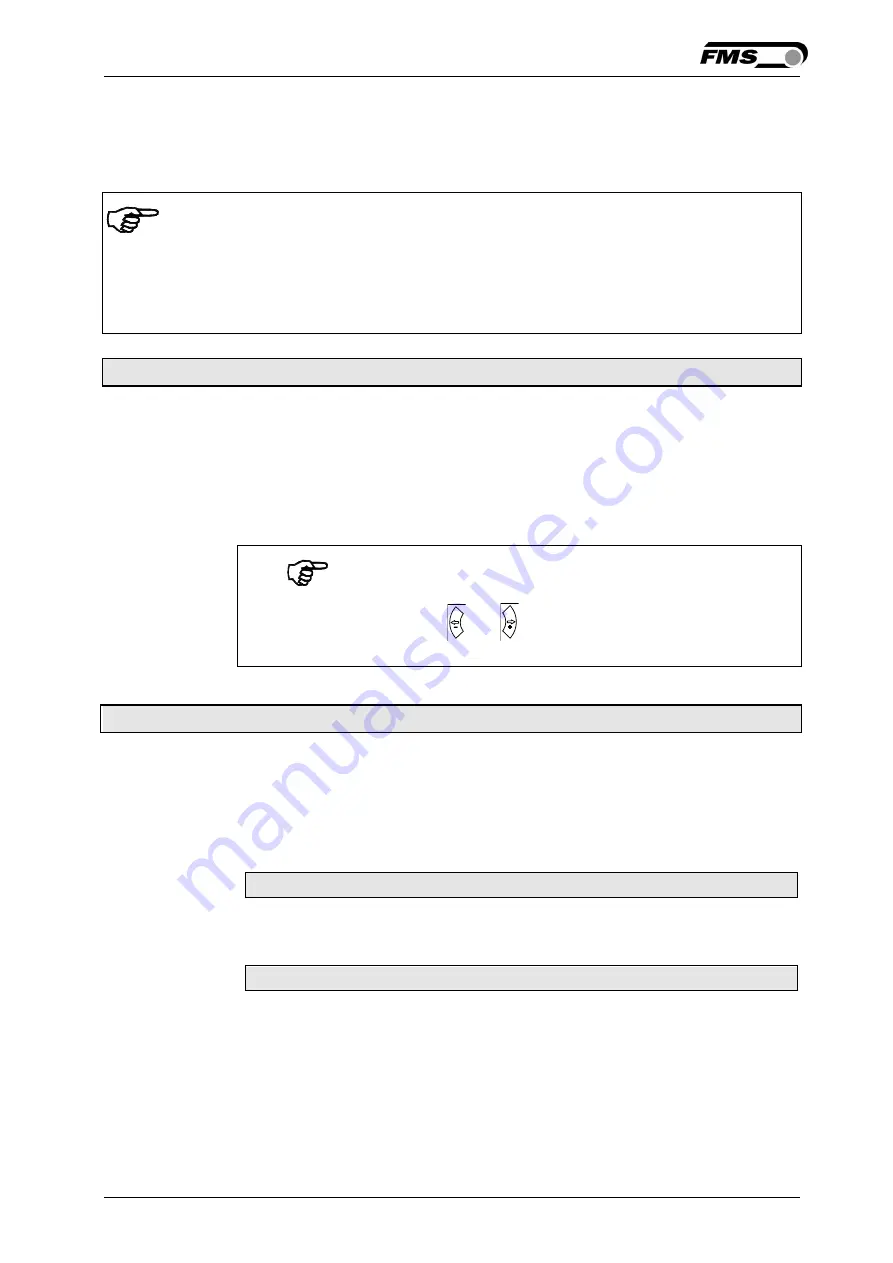
Operating Manual BKS015
26.11.2018
25
9
Description Parameters
9.1
Description Operation Parameters
Note
The first three parameters [RefPos], [RefMode] and [DeadBand] in the parameter list
below can be changed via the front panel (ref. to chapters 6.4 to 6.8). All other parameters
can only be accessed and changed vial the build-in web browser (ref. to chapter 8
“Parameter Setting via a PC”)
Adjusting Reference Position [Ref Pos]
Purpose: The
[RefPos] parameter determines the reference position within the
sensor detection range. This reference point can also be adjusted over
the front panel as described in chapter 6.2 “Automatic Operation”. The
Reference Position is kept stored until the next power-on.
Range:
-5.0 to
+5.0
Default:
0.0
Increment:
0.1 Unit: [mm]
Note
By pressing the keys
and
at the same time for longer then 1
sec., the Reference Position will reset to default
Setting Reference Mode [Ref Mode]
Purpose:
This parameter determinates how the Reference Position is defined. This
can either be the position that is defined with parameter [Ref Pos] or the
actual material position within the sensor when the controller is switched
to automatic operation.
Two settings are possible:
Setting:
[Manual]
Purpose:
If [Manual] is chosen, the reference is taken from the parameter
[RefPos].
Setting:
Automatic [Auto]
Purpose: If
[Auto] behaviour is chosen then the reference is determent by taking
the actual material position within the sensor when the controller is
switched to automatic operation.
















































