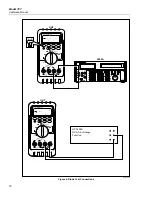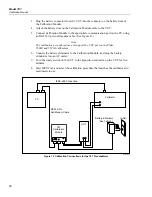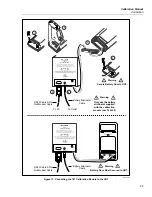Calibration Manual
Verification Tests
19
Checking the Continuity Test Function
1.
Put the calibrator in Standby (
STBY
) mode, and put the UUT rotary switch in the
e
position.
2.
Connect the calibrator to the
COM
and
z
terminals on the UUT as shown in
Figure 7.
3.
Press
T
(continuity beeper) on the UUT to select the continuity test.
4.
Using the calibrator, apply a resistance output of 230
±
20
Ω
.
The beeper should stay off.
5.
Using the calibrator, apply a resistance output of 120
±
20
Ω
.
The beeper should turn on.
OFF
A
mA
COM
V
1000V
30mA
FUSED
0.44A
(1A /30 sec)
FUSED
mA
mA
A
mA
OUTPUT 0-24mA
SOURCE SIMULATE
+
+
% STEP
COARSE
FINE
mV
V
V
OUTPUT
CAT
787
PROCESSMETER
MIN MAX
RANGE
HOLD
H
REL
Hz
UUT
5500A
POWER
I
O
0
•
1
2
3
4
5
6
7
8
9
ENTER
M
k
m
V
Hz
FIELD
EDIT
/
+
F
OPR
EARTH
SCOPE
BOOST
MENU
PREV
SHIFT
RESET
CE
SETUP
REF
NEW
TC
MEAS
¡F
µ
n
p
W
dBm
sec
¡C
A
MULT
x
DIV
÷
OUT
TRIG
5500A CALIBRATOR
20V PK
MAX
HI
LO
TC
TRIG
OUT
1000V
RMS
MAX
20V
RMS
MAX
1V PK
MAX
20V PK
MAX
NORMAL
AUX
SCOPE
V, ,
RTD
A, -SENSE,
AUX V
200V PK
MAX
STBY
LT0008F.EPS
Figure 7. Continuity Test Connections
Содержание ProcessMeter 787
Страница 2: ......
Страница 4: ...Model 787 Calibration Manual ii ...
Страница 6: ...Model 787 Calibration Manual iv ...
Страница 8: ...Model 787 Calibration Manual vi ...
Страница 40: ...Model 787 Calibration Manual 32 ...