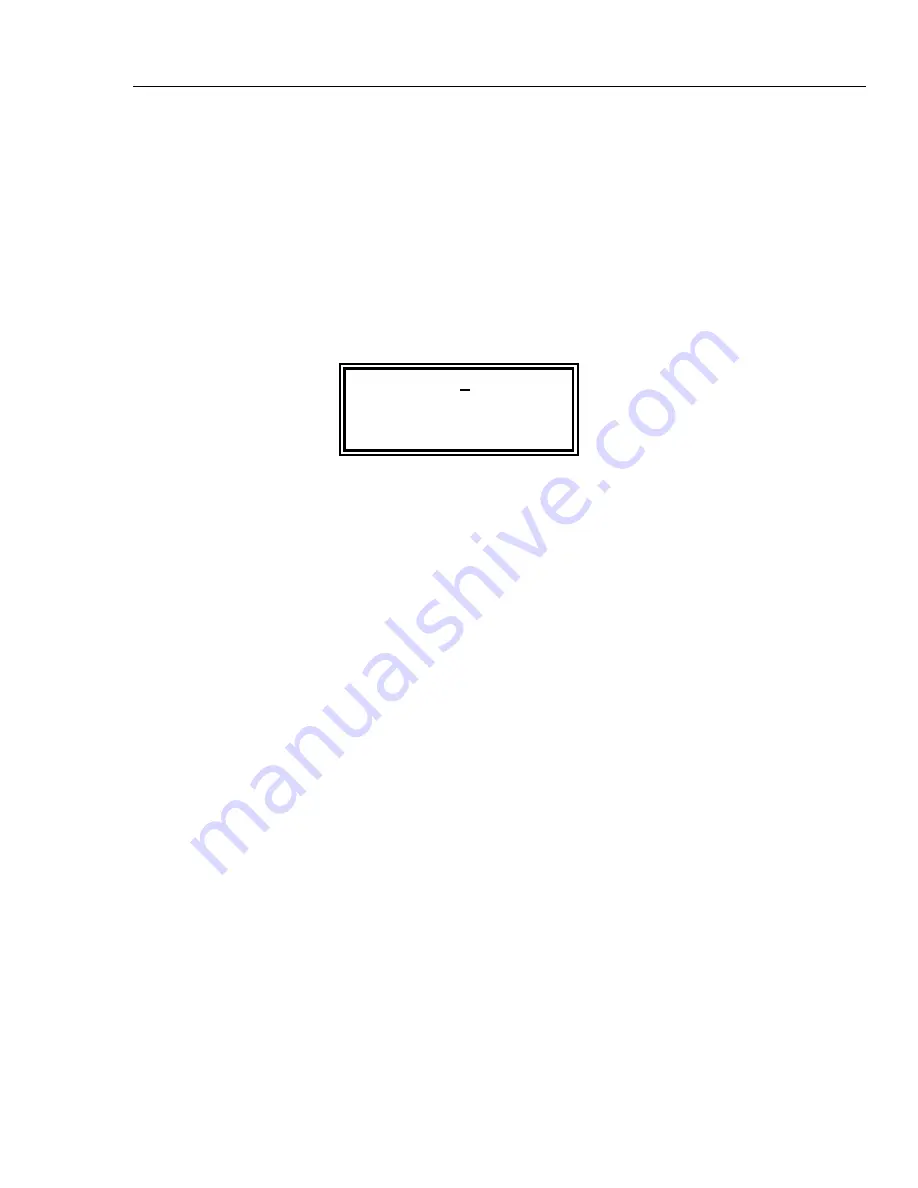
Main Generator Operation
Waveform Generation Options
5
Waveform Generation Options
A number of parameters are, by default, switched automatically either when the
frequency is set above 30 kHz or when the operating mode is changed such that the best
overall performance is achieved across the whole generator frequency range. The
DDS
Principles
section in chapter 4,
General Operation
, gives further information on the 30
kHz changeover.
In addition, triangle, ramp, staircase and arbitrary waveforms are inhibited from being set
above 100 kHz, in order to ensure that they are not used accidentally at frequencies where
the wave shape is noticeably deteriorating. In all cases, however the default choice can be
overridden by the user by changing the setting on the
OPT
ions menu.
SQWAVE GEN=AUTO
FILTER=AUTO
AUX=AUTO FSTOP=ON
SWEEP TGEN OUT=AUTO
The
OPT
ions edit menu shown above is selected by pressing the
EDIT
key followed by
OPTN
(on the
1
numeric key).
The following descriptions, grouped together in this section for reference convenience,
should be read in conjunction with the main explanation of the appropriate parameter
elsewhere in this manual.
Each parameter is altered by moving the edit cursor to the appropriate field with the
FIELD
keys and using the
DIGIT
keys or rotary control to change the setting.
Square Wave Generation
In
LOW FREQ
ency mode the square wave and pulse waves are generated digitally; in this
way precision square waves can be generated down to very low frequencies without the
edge uncertainty that would be associated with conventional ramp-and-comparator
techniques. Above approximately 27 kHz (clock frequency 27.487 MHz divided by
1024) the waveforms are sampled and the 1 clock (36ns) uncertainty introduces edge
jitter which becomes increasingly significant at higher frequencies.
In
HIGH FREQ
uency mode the square wave and pulses are derived from the output of a
comparator driven by the DDS-generated sine wave. The sine wave is, by default, filtered
and jitter-free; the high frequency square wave and pulse waveforms are thus also jitter
free.
In
AUTO
mode (the default) the generation of square and pulse waveforms is
automatically switched from low to high frequency mode when the frequency exceeds
30 kHz. However, when these waveforms are used in sweep and FSK modes, over a
frequency range which includes the 30 kHz changeover point, the generation mode will
not change even though
AUTO
is selected. Instead, the mode in use before sweep or
FSK are turned on is maintained across the frequency range. This can of course be
overridden by selecting either high or low frequency mode on the
OPT
ions menu, as
described above.
The generator contains a 7-stage elliptical filter which exhibits a sharp cut-off beyond the
maximum generator frequency, reducing intermodulation, spurious and clock harmonics
Filter
5-9
1.888.475.5235
Fluke-Direct
.com
Содержание DDS Function Generator 271
Страница 12: ...271 Users Manual x 1 888 475 5235 info Fluke Direct com Fluke Direct com ...
Страница 22: ...271 Users Manual 1 10 1 888 475 5235 info Fluke Direct com Fluke Direct com ...
Страница 34: ...271 Users Manual 4 6 1 888 475 5235 info Fluke Direct com Fluke Direct com ...
Страница 46: ...271 Users Manual 5 12 1 888 475 5235 info Fluke Direct com Fluke Direct com ...
Страница 52: ...271 Users Manual 6 6 1 888 475 5235 info Fluke Direct com Fluke Direct com ...
Страница 60: ...271 Users Manual 8 4 1 888 475 5235 info Fluke Direct com Fluke Direct com ...
Страница 64: ...271 Users Manual 9 4 1 888 475 5235 info Fluke Direct com Fluke Direct com ...
Страница 76: ...271 Users Manual 12 4 1 888 475 5235 info Fluke Direct com Fluke Direct com ...
Страница 80: ...271 Users Manual 13 4 1 888 475 5235 info Fluke Direct com Fluke Direct com ...
Страница 90: ...271 Users Manual 15 6 1 888 475 5235 info Fluke Direct com Fluke Direct com ...
Страница 110: ...271 Users Manual 16 20 1 888 475 5235 info Fluke Direct com Fluke Direct com ...
Страница 112: ...271 Users Manual 2 1 888 475 5235 info Fluke Direct com Fluke Direct com ...
Страница 127: ...Appendix G Front and Rear Panels Front panel sha0025f gif G 1 1 888 475 5235 info Fluke Direct com Fluke Direct com ...
Страница 128: ...271 Users Manual Rear panel sha0027f gif G 2 1 888 475 5235 info Fluke Direct com Fluke Direct com ...
Страница 132: ...4 1 888 475 5235 info Fluke Direct com Fluke Direct com ...
















































