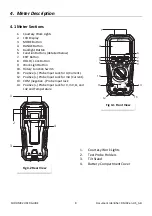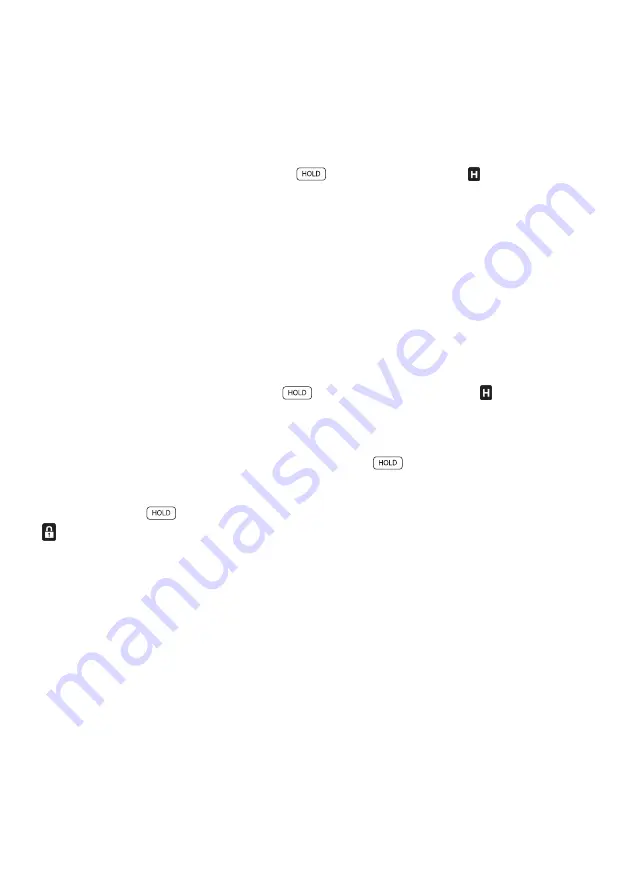
FLIR
DM92
USER
GUIDE
Document
Identifier:
DM92
‐
en
‐
US_AB
20
5.12
Normal
Hold
Mode
and
Auto
Hold
Mode
The
meter
has
two
types
of
hold
modes:
normal
hold
mode
and
auto
hold
mode.
5.12.1
Normal
Hold
Mode
In Normal hold mode, the meter freezes and displays the last reading from the main display and
continues to display this value.
To enter/exit Normal hold mode, press the
button. In Hold mode, the indicator is
displayed.
5.12.2
Auto
Hold
Mode
In Auto hold mode, the secondary display freezes the last reading from the main display and
continues to display this value. The current reading is displayed on the main display. The held
reading (on the secondary display) will not change unless the difference between this held
reading and any new reading is greater than 50 digits.
Auto hold limit:
Function switch in
V
position: < 0.1 V
Function switch in
LoZ
position: < 0.1 V
Function switch in
mV
position: < 1 mV
Function switch in other positions: no limit.
To enter/exit Auto hold mode, press the
button. In Auto hold mode, the indicator is
displayed and flashing.
5.13
Locked
Mode
In
Locked
mode
the
meter
ignores
all
button
presses
except
.
The
auto
power
off
function,
see
section
5.1.1
Auto
Power
off,
is
disabled
in
Locked
mode.
Press
and
hold
the
button
for
3
seconds
to
enter/exit
Locked
mode.
In
Locked
mode,
the
indicator
is
displayed.