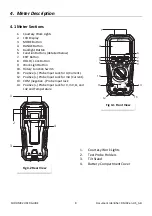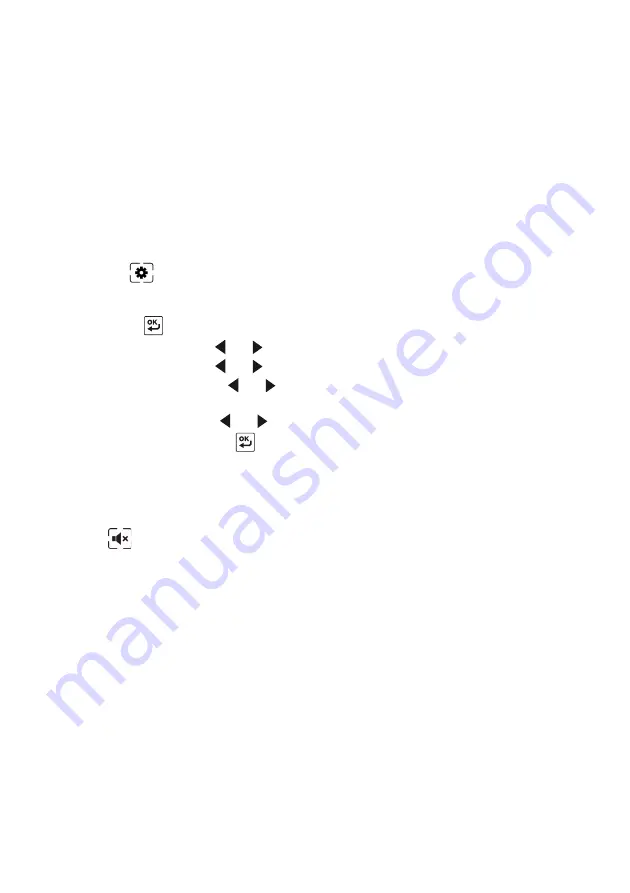
FLIR
DM92
USER
GUIDE
Document
Identifier:
DM92
‐
en
‐
US_AB
19
5.11.9
Setup
Mode
In
Setup
mode,
you
can
define
the
settings
for
various
meter
options:
Auto
power
off
(indicated
by
the
text
APO
):
A
mode
where
the
time
period
after
which
the
meter
enters
sleep
mode
can
be
set.
The
range
is
1
to
30
minutes,
or
OFF.
The
factory
default
is
10
minutes.
Auto
backlight
off
(indicated
by
the
text
b.Lit
):
A
mode
where
the
time
period
after
which
the
backlight
turns
off
can
be
set.
The
range
is
1
to
30
minutes,
or
OFF.
The
factory
default
is
5
minutes.
Continuity
threshold
(indicated
by
the
text
Cntin
):
A
mode
where
the
threshold
for
continuity
tests
can
be
set.
Auto
hold
(indicated
by
the
text
A.Hold
):
Select
Auto
hold
mode
ON
(Auto
hold
mode
active)
or
OFF
(Data
hold
mode
active).
For
more
information,
see
section
5.12
Normal
hold
mode
and
Auto
hold
mode
.
1.
Select
and
enable
Setup
mode
as
described
in
section
5.11.1
Selecting
the
mode.
2.
Use
the
up/down
arrows
button
to
cycle
through
the
mode
options
APO,
b.Lit,
Cntin,
A.Hold,
and
RESET
shown
on
the
secondary
display.
3.
Press
the
button
to
activate
the
displayed
option.
APO:
Use
the
and
buttons
to
change
the
auto
power
off
time.
b.Lit:
Use
the
and
buttons
to
change
the
auto
backlight
off
time.
A.Hold:
Use
the
and
buttons
to
configure
auto
hold/data
hold.
On
indicates
that
the
auto
hold
mode
is
active.
Off
indicates
that
the
data
hold
mode
is
active.
Cntin:
Use
the
and
buttons
to
change
the
continuity
threshold.
RESET:
Press
the
button
to
reset
the
settings
to
the
factory
default.
5.11.10
Silent
Mode
In
Silent
mode,
the
alert
beeper
is
disabled.
Silent
mode
does
not
affect
the
continuity
beeper.
Select
and
enable
Silent
mode
as
described
in
section
5.11.1
Selecting
the
mode
.