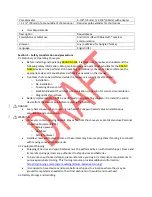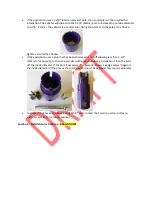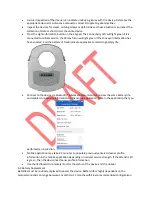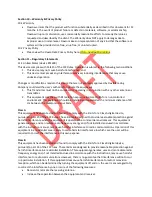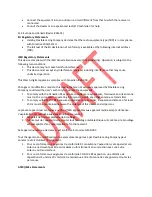Inspected
Yes/No (timestamped upon
selection)
Tensioned
Yes/No (timestamped upon
selection)
Blade Replaced
Yes/No (timestamped upon
selection)
Manually Disengaged
Yes/No (timestamped upon
selection)
Remaining Blade Life
Yes/No (timestamped upon
selection)
5.
Disconnect mobile application.
Once all information is entered and saved, disconnect the
mobile application from the device by tapping the “Disconnect Device” button on the home
screen and turn off/on Bluetooth® wireless communication on your smartphone or tablet. Wait
at least 30 seconds before restarting the cleaner device to allow the cleaner profile information
to save in the cloud.
Section 5 – Dashboard Setup
The dashboard account creation process will be initiated and managed by Flexco. Flexco will
request email addresses for authorized dashboard users, and each user will receive a unique
invitation email with account setup instructions.
Each authorized user will be required to accept the terms of use and privacy policy when logging
into the dashboard for the first time. Please review the Privacy Policy in section 10.2.
View the online dashboard on any internet enabled device using any browser. The
recommended browser is Google Chrome for optimal performance.
Section 6 – Maintenance
All installation safety procedures (section 2.1) must be observed for inspection of equipment.
6.1 Routine Inspection