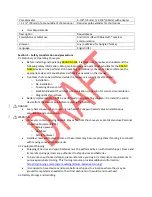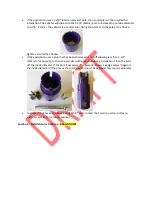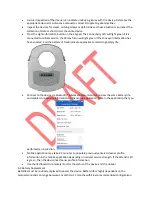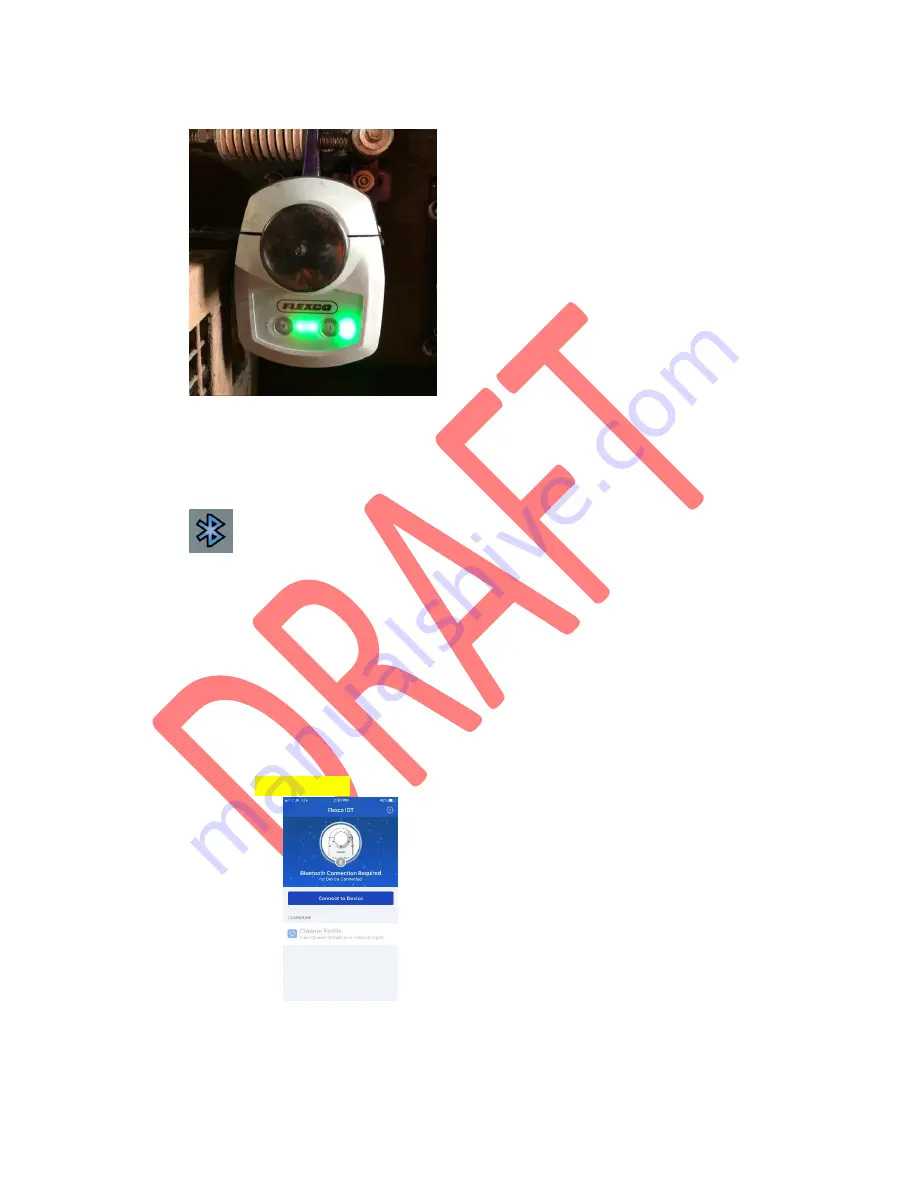
d.
Maintain an equal gap between the device body and the top on each side of the pole.
Caption: equal space between device body and top
cap on either side of the pole
e.
Place the rubber boot over the screw heads when finished.
f.
Replace the rubber pole end cap.
3.
Connect to the device.
Power on the device. Wait for the Connectivity LED to turn green.
a.
While standing next to the device, press the left Bluetooth® wireless communication button.
The LED light will blink yellow as the device prepares to connect to the mobile
application.
b.
When the LED begins to blink blue, then the device is ready to connect. The device will be in
a ‘prepared to connect’ state for 1 minute after which point you will need to press the
button again. Do not press the Bluetooth® wireless communication button on more than
one device at a time before you are ready to connect it to the mobile application. Enabling
the wireless communication on multiple devices at the same time may cause interference in
the mobile application.
c.
To ensure uninterrupted connectivity between the mobile application and the device, turn
off and on Bluetooth® wireless communication on your smartphone or tablet before
connecting to a new device.
d.
Open the BRAND NAME mobile application and tap the “Connect to Device” button on the
home screen.
Caption: variations between Android, iOS and tablet visuals
will exist