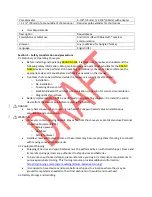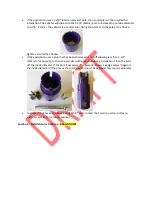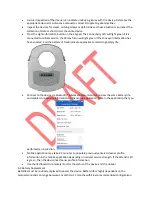image source location for MarCom:
1.
Rubber boot on top cap protects screws
2.
Rubber covers on the back panel protects screws and power switch
3.
Back panel: Power switch
4.
Back panel: regulatory information label
5.
Keypad: Bluetooth® wireless communication connectivity button
6.
Keypad: Information button
ADVISORY: Devices should not be stored in extreme temperatures prior to installation. Prolonged
exposure to extreme temperature may shorten the battery life. Please reference section 2.3 for proper
storage requirements.
Before You Begin:
o
Plan on a 5- to 10-minute installation per device if all cleaner profile information is
known and the cleaner is easily accessible
o
Ensure that the cleaner will not jolt or twist suddenly which may cause injury (it may be
advantageous to back the cleaner away from an operating belt to minimize vibration
and decrease the chance of a sudden movement)
Tools Needed:
o
Device/s (it is advised to bring an extra device with you in case an issue arises)
o
T40 and T20 6-lobe (Torx) driver
o
Android or iOS smartphone or tablet with Bluetooth® wireless communication
o
BRAND NAME mobile application
o
Optional tools depending on application and availability of information for the cleaner
profile:
Brush or rag to clean the pole
Hammer (fitting the pole extender)
½” (13mm) socket wrench (fitting the pole extender)
Headlamp
Tape measure