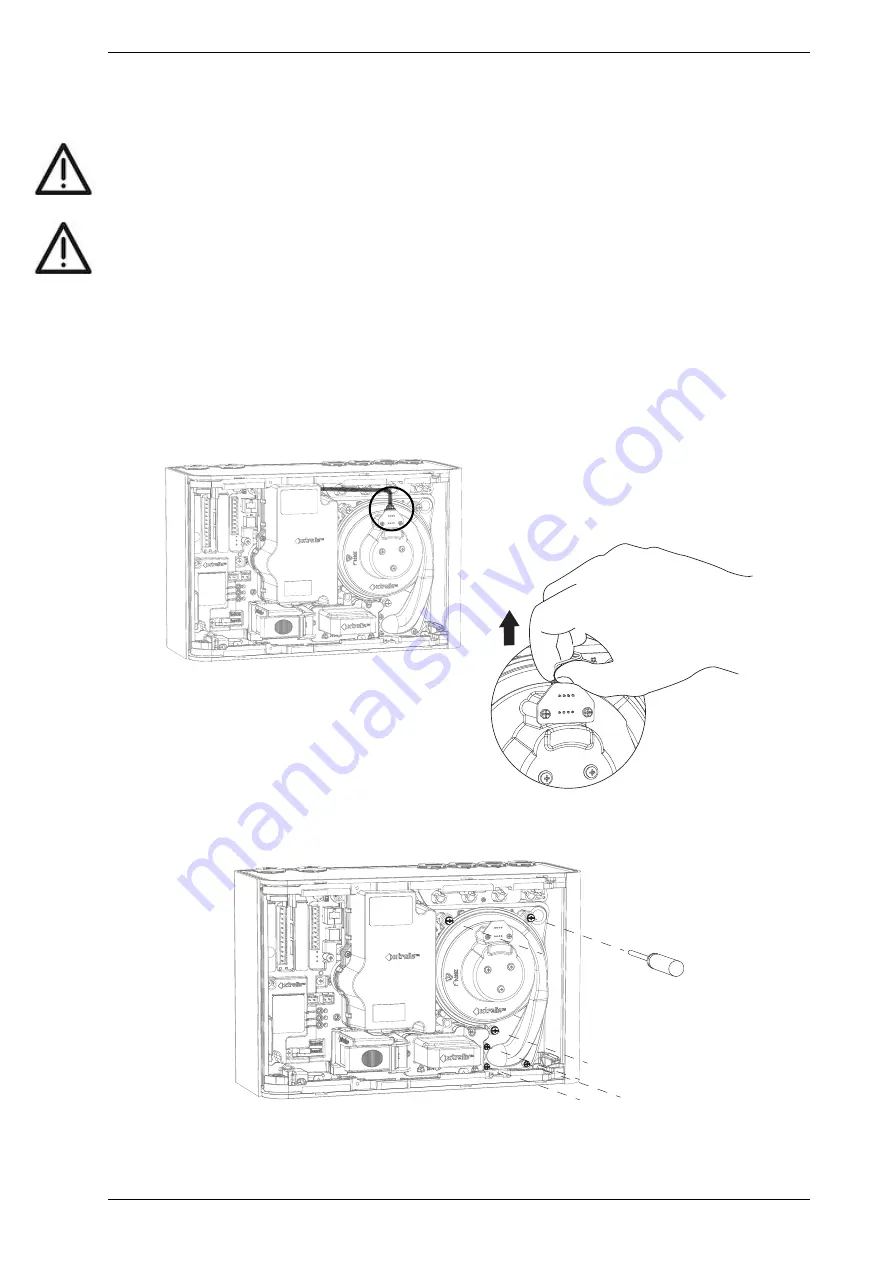
VESDA-E VEP-A00-P Product Guide
84
www.xtralis.com
7.5
Replacing the Aspirator
Caution:
Electrostatic discharge (ESD) precautions need to be taken prior to removing the fascia from
the detector. A wrist strap must be connected to the case of the detector (Figure 7-7).
Attention :
Les precausions contre le decharge electrostatique dois etre respecter avant d’ouvrir le panneau
du detecteur. Un bracelet doit être raccordé au panneau du détecteur (Figure 7-7).
Ensure the area surrounding the aspirator is clear of dirt and debris prior to replacement.
Care must be taken during aspirator replacement. The aspirator must be correctly seated; it is essential to
ensure that the gaskets are not damaged or dislodged from the underside of the aspirator.
Remove the Aspirator
1. Turn off the 24V DC power to the detector.
2. Open the front door and remove the front fascia. Refer to Sections 7.2 and 7.4 for further information.
3. Disconnect the aspirator cable (A) (Figure 7-10).
A
Figure 7-10: Disconnect the aspirator cable
4. Remove the six screws holding the aspirator to the detector base (Figure 7-11).
Figure 7-11: Remove aspirator mounting screws
5. Remove the aspirator perpendicular to the detector body (Figure 7-12).
Содержание VESDA-E VEP-A00-1P
Страница 2: ......
Страница 10: ...VESDA E VEP A00 P Product Guide 4 www xtralis com This page is intentionally left blank ...
Страница 20: ...VESDA E VEP A00 P Product Guide 14 www xtralis com This page is intentionally left blank ...
Страница 52: ...VESDA E VEP A00 P Product Guide 46 www xtralis com This page is intentionally left blank ...
Страница 80: ...VESDA E VEP A00 P Product Guide 74 www xtralis com This page is intentionally left blank ...
Страница 98: ...VESDA E VEP A00 P Product Guide 92 www xtralis com 1 2 3 Figure 7 21 Undo Sampling Module screws ...
Страница 106: ...VESDA E VEP A00 P Product Guide 100 www xtralis com This page is intentionally left blank ...
Страница 112: ...VESDA E VEP A00 P Product Guide 106 www xtralis com Z zone 56 58 77 101 ...
















































