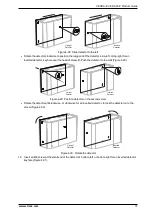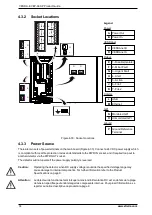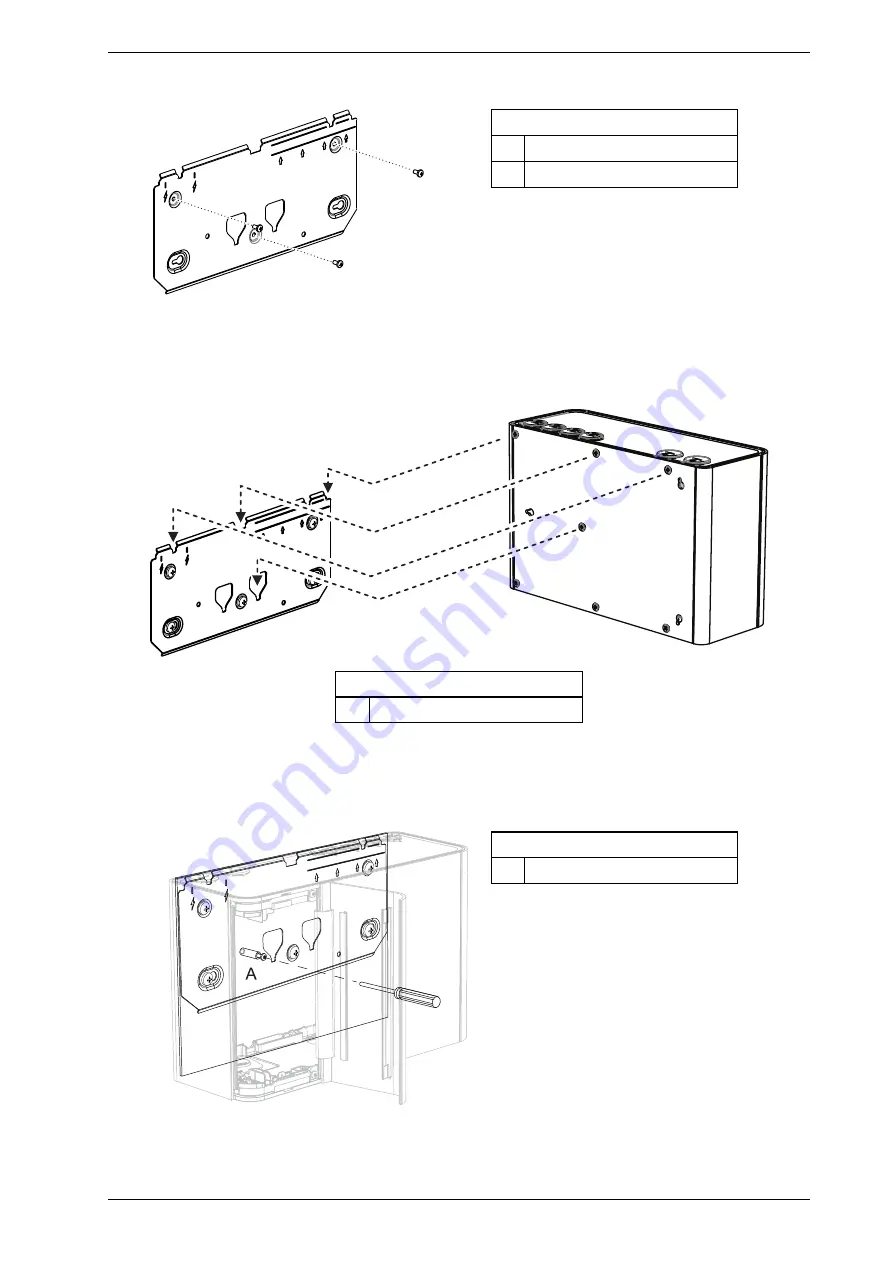
VESDA-E VEP-A00-P Product Guide
28
www.xtralis.com
5. Insert the remaining three mounting screws (B) and tighten them (Figure 4-20).
A
B
B
B
Legend
A
Mounting bracket
B
Mounting screws
Figure 4-20: Mounting Bracket
6. Align the mounting buttons (A) on the rear of the detector with the mounting button slots on the mounting
bracket, and slide the detector down until the top of the detector is flush with the top of the mounting
bracket (Figure 4-21).
A
A
A
Legend
A
Mounting buttons
Figure 4-21: Mounting the detector
7. Open the door on the front of the detector (Figure 4-22). Refer to Section 7.2 on page 78 for further
information on how to open the door.
8. Insert and tighten the locking screw (A). This secures the detector to the mounting bracket.
Legend
A
Locking screw
Figure 4-22: Locking Screw
Содержание VESDA-E VEP-A00-1P
Страница 2: ......
Страница 10: ...VESDA E VEP A00 P Product Guide 4 www xtralis com This page is intentionally left blank ...
Страница 20: ...VESDA E VEP A00 P Product Guide 14 www xtralis com This page is intentionally left blank ...
Страница 52: ...VESDA E VEP A00 P Product Guide 46 www xtralis com This page is intentionally left blank ...
Страница 80: ...VESDA E VEP A00 P Product Guide 74 www xtralis com This page is intentionally left blank ...
Страница 98: ...VESDA E VEP A00 P Product Guide 92 www xtralis com 1 2 3 Figure 7 21 Undo Sampling Module screws ...
Страница 106: ...VESDA E VEP A00 P Product Guide 100 www xtralis com This page is intentionally left blank ...
Страница 112: ...VESDA E VEP A00 P Product Guide 106 www xtralis com Z zone 56 58 77 101 ...