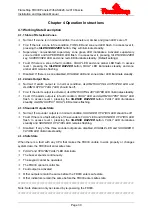FlameStop FDCIE Panels With AS4428.3-2010 Fascia
Installation and Operation Manual
Page 36
6.3 Troubleshooting
No.
Problem Possible
Reason
Resolution
1
No LED lights on
power-up
A. Power not connected
B. The F1 on control board is blown.
C. Power supply doesn’t work
properly.
D. Connection between the control
board and display board is loose.
A. Check power connections
B. Replace the fuse F1.
C. Replace the control board.
D. Check and reconnect the cable.
2 Battery
fault
A. Loose battery connection.
B. 5A fuse is blown.
C. The voltage of batteries is low.
A. Check cable connector.
B. Replace 5A fuse in battery cable.
C. Replace the batteries.
3
Incorrect report
on Sounder
Output and Alarm
Status
A. Pin X1 / X2 on the control board
are not set correctly.
B. Control board is damaged.
A. Check settings of X1 / X2
(refer 3.2)
B. Replace the control board.
4
Settings cannot
be saved
CPU D6 on the control board is
damaged
Replace the control board.