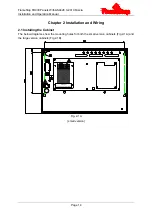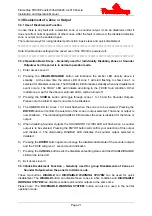FlameStop FDCIE Panels With AS4428.3-2010 Fascia
Installation and Operation Manual
Page 7
SOUNDER 1 FLT/DIS:
Yellow. It flashes when Sounder 1 output is in fault condition, and
it illuminates steadily when Sounder 1 output is disabled.
SOUNDER 2 FLT/DIS:
Yellow. It flashes when Sounder 2 output is in fault condition, and
it illuminates steadily when Sounder 2 output is disabled.
SOUNDER 3 FLT/DIS:
Yellow. It flashes when Sounder 3 output is in fault condition, and
it illuminates steadily when Sounder 3 output is disabled.
ALARM OUTPUT FAULT:
Yellow. It flashes when alarm output is in fault condition.
1.3.2 Zone Status Indicators
ZONE FIRE LED
(
Z1~Z16
)
:
Red. It flashes when a zone is in fire condition. And it
illuminates steadily after it is silenced.
ZONE FAULT LED
(
Z1~Z16
)
:
Yellow. It flashes when the zone is in fault condition. And
it illuminates steadily when the zone is disabled or in test mode.
ZONE SUPERVISED LED
(
Z1~Z16
)
:
It illuminates GREEN when the zone is defined as
a supervisory type. Supervised RED LED illuminates for this zone when the supervisory
zone has been activated. (Factory Default, refer to Chapter 3.6.2 for programming
instructions). This feature is typically used for pump running and pump stopped
indications.
1.3.3 Operating Indicators and Keys
Keys
SILENCE BUZZER:
In Access Level I, fault sound can be silenced. In Access Level
II, fault sound, supervisory sound, and an alarm sound can be silenced.
SILENCE/RESOUND ALARM:
It is available in Access Level II. In fire condition,
silence/resound the sounders.
RESET:
It is available in Access Level II for resetting the control panel. Note: The
warning system must first be silenced in order for this button to operate.
DISABLE:
It is
available in Access Level II. Pressing this key can disable all zones
with a fire condition. Note: The warning system must first be silenced in order for this
button to operate.
DIS/ENABLE WARNING SYSTEM:
It is available in Access Level II. Pressing this
key can disable/enable all sounder outputs.
SCROLL:
It
is available in Access Level II for scrolling to choose.
CANCEL:
It
is available in Access Level II for cancellation.
ENTER:
It
is available in Access Level II for confirmation.
Keys with LEDs
EVAC:
It
is available in Access Level II. Pressing this key can start all sounders for
evacuation and the LED illuminates yellow steadily. Press key again to cancel
DISABLE/ENABLE:
It
is available in Access Level II. Pressing this key can disable
or enable an output or a zone and the LED illuminates yellow steadily.
OUTPUT PROGRAM:
It
is available in Access Level III. Pressing this key can set
output program and the LED illuminates yellow steadily.
TEST:
It is available in Access Level II.
Pressing this key can set test status and the
LED illuminates yellow steadily.
Control
Lock
CONTROL ENABLE:
The Control Enable key-switch is only on the small version
cabinets with no front door (with glass window). If it’s switched to the “OFF” position,
the FDCIE is at the access level 1. If it’s switched to the “ON” position, the FDCIE is