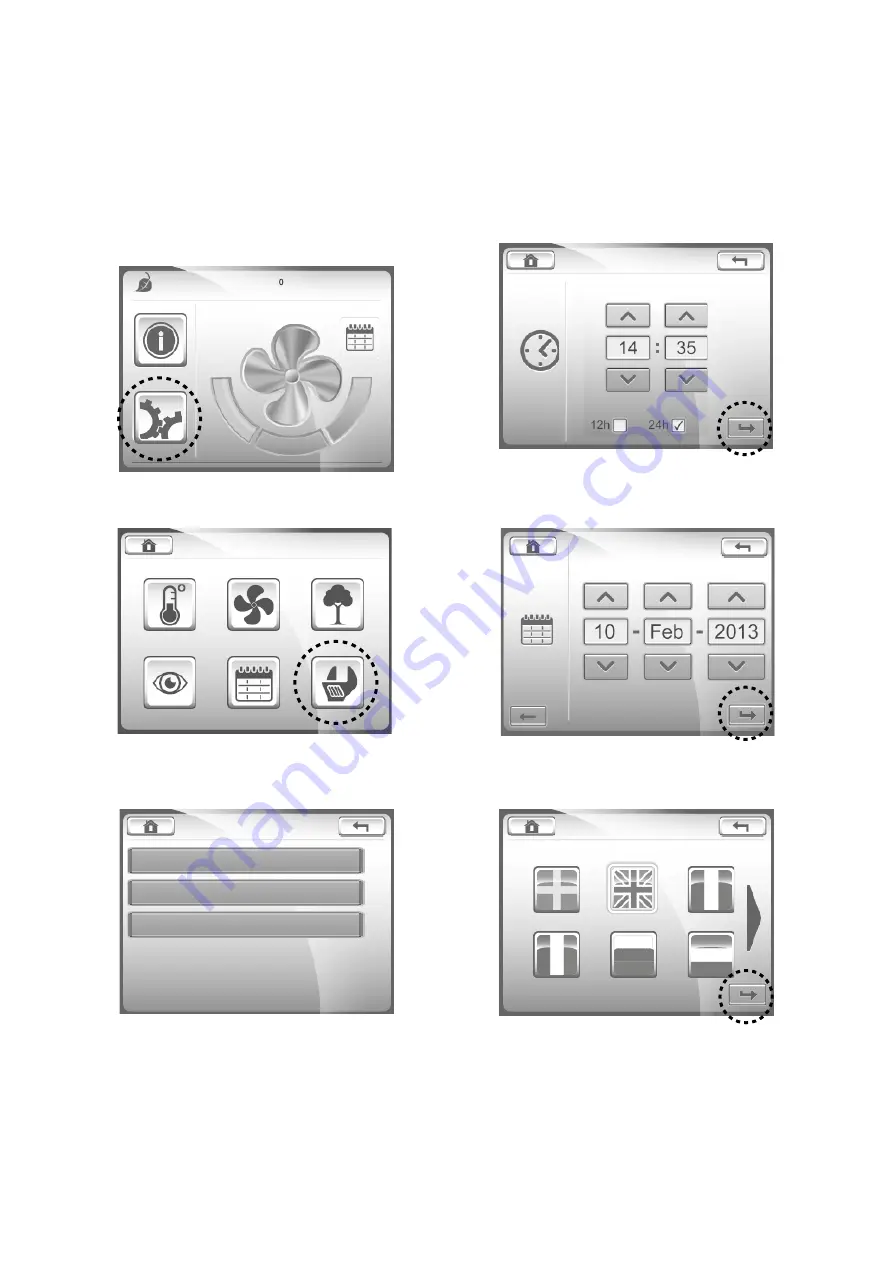
Fläkt Woods
8217 GB 2014.07.02 14
Specifications are subject to alteration without notice
TopMaster Air Handling unit
CONTROL AND REGULATION EQUIPMENT
Configuring time, date and language
Settings
To enter the settings menu:
2:01
am
21 C
1. Press the gear cog button.
Set Time and Date
Set Language
Login
Settings
Set Language
2. Press the spanner button.
3. In this menu you set the date, time and language. It is
also possible for installers and service personnel to log
in and access additional parameters.
Time/Date
Set Time
1. Set the time and press the Confirm button
Set Date
2. Set the date and press the Confirm button.
1. Choose the appropriate language flag and press
the Confirm button.
Note, further language flags are available after
pressing the right arrow icon.
Choose language




























