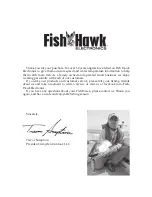www.fishhaw electronics.com 13
Warranty
The Fish Hawk has one-year warranty from the date of purchase that covers all
defects in materials and workmanship for the original owner. Grayden Outdoor
LLC will at its sole discretion repair or replace components that fail during normal
use. Failures due to abuse, neglect, or loss are not covered under this warranty.
Service
“HELP, I can’t fish without my Fish Hawk!” Many customers tell us that their
Fish Hawk is so important to their fish catching success that they won’t fish with-
out it. Fishing season is too short and we want you to maximize every trip out –
which means keeping your Fish Hawk in the water. That’s why we make getting
service easy, to get you back on the water as quickly possible. If you have a ques-
tion we’ll return your call or e-mail the same day (Monday through Friday 8a.m.
-4:30p.m. CST.)
Warranty Repairs
If your Fish Hawk product was purchased within one-year, please contact us
and we’ll arrange to repair or replace the product at no cost to you. Please have a
copy of your sales receipt, or credit card statement, or cancelled check available.
Out of Warranty Repairs
If your product is outside of the one-year warranty, you can send it to us right
away without contacting us and we’ll fix it for a flat rate (see chart below.) Please
ship the product back to us along with a note describing the problem, your return
shipping address, phone number, and payment for the repair, plus $10 for return
Problem
Possible Cause
Solution
The probe
temperature on
the display reads
3.8 - 4.0
The thermistor tubes on the
probe have been damaged
To prevent this from ever happening,
remove the probe from the downrigger
cable when not in use, or secure the probe
tightly to the downrigger with a bungee.
Unfortunately there is no way to repair the
damage, the probe must be replaced.
Probe numbers
on the display are
erratic
Sonar interference from a
50 or 83 KHz transducer lo-
cated next to the Fish Hawk
transducer (70 KHz) on the
transom.
The fastest way to eliminate this is to turn
off the 50 KHz or 83 KHz beam on your
fish finder ad You can also try reducing
the Gain setting on the Fish Hawk display
by pressing the SET button and then the
arrow down key, or separating transducer
cables if tied together. The permanent
solution is relocating the transducer away
from other 50 or 83 KHz transducers on
the transom.
Surface and
probe numbers
on the display are
erratic
Electrical interference from
the boat
Run the Fish Hawk display power cord di-
rectly to the boat battery and not through
a fuse panel
The Fish Hawk
display turns on
or off when you
start the engine.
There is an open ground in
the power system
Replace the standard spark plugs with
resistor value spark plugs