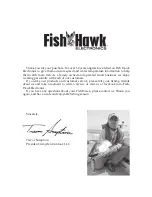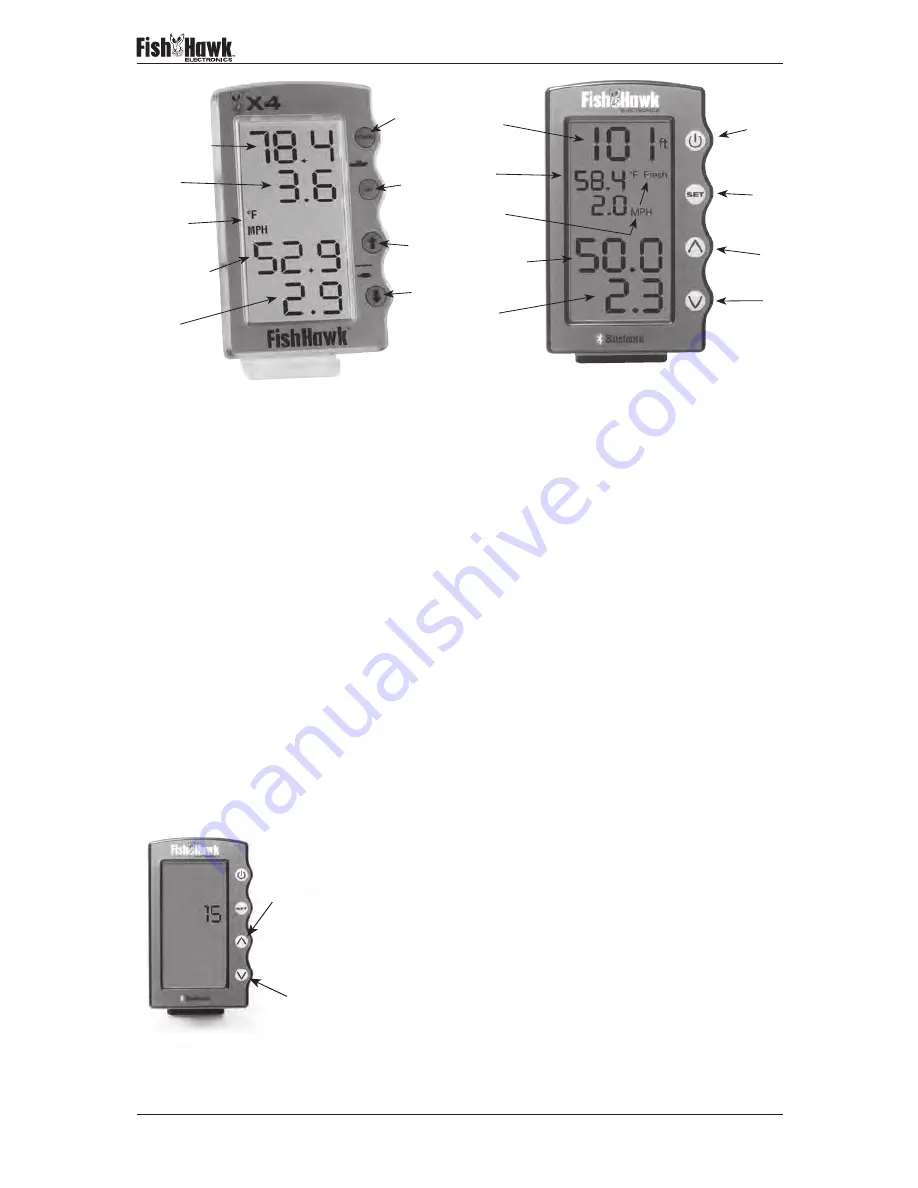
10 Fish Hawk Owners Manual
The POWER button turns the display on and off. The display draws 35 mA when
on and .3 mA when off. The display is equipped with a backlight for low-light con-
ditions. Enable the backlight by pressing the UP arrow or turn the backlight off by
pressing the DOWN arrow. The model X4D has three levels of backlighting.
The display has four screen settings. To access each setting press the SET but-
ton, each time the SET button is pressed, the display will move to the next setting.
• Screen #1 allows you to set the gain (sensitivity) with a range of 0-25, the de-
fault is 15. Use the UP and DOWN arrows to adjust.
• Screen #2 allows you to set the temperature unit of measure to Fahrenheit or Cel-
sius, the default is Fahrenheit. Use the UP and DOWN arrows to adjust.
• Screen #3 allows you to set the speed unit of measure to MPH, KNOTS, or
KPH, the default is MPH. Use the UP and DOWN arrows to adjust.
• Screen #4 allows you to calibrate the sensor readings, + or – 5 degrees F on the
temperature, and up to two-times adjustment for the speed. Use the
UP and DOWN arrows to adjust. You can exit these screens by press-
ing the POWER button at any time. All changes are saved at that point.
POWER
Button
SET
Button
UP
Arrow
DOWN
Arrow
Probe
Speed
Probe
Temperature
Current
Settings
Surface*
Speed
Surface
Temperature
POWER
Button
SET
Button
UP
Arrow
DOWN
Arrow
Probe
Speed
Probe
Temperature
Current
Settings
Probe*
Depth
Surface
Temperature
Setting the Gain–Screen #1
The gain is also referred to as sensitivity, and ranges
from 0 to 25. The factory default setting of 15 usually
provides excellent results. The gain control only has
an effect on the probe function. Most of the time no
or only small adjustments are necessary. Increasing
the gain allows probe readings to be received from
greater depths. Lower gain settings reduce the pos-
sibility of other sonar or electrical interference, and
also may be necessary in shallow water
Current gain setting
being displayed.
Press UP
arrow to
increase
gain
setting.
Press
DOWN
arrow to
decrease
gain
setting.